Create A TV Ident Using Cinema 4D R14′s New Camera Matching & Morph Tools
In today’s tutorial, Dimitris Katsafouros of design studio We Are Pitch Black showcases two new tools included in Cinema 4D R14, the Camera Matching Tool and the Camera Morph Tool. Instead of having a dry explanation of what the tools do, a short tv ident will be used to keep things interesting.
Camera matching is a great addition to camera mapping. It simplifies the whole process of aligning the camera and also guessing the right camera settings a photograph or video has been shot with. In this tutorial the tool gets demystified and is also used for the corridor we can see in the video above. The corridor is a real photograph that has been projected onto simple 3D geometry.
The next step will be to use the new camera tool to create a simple camera movement. The camera tool simplifies the animation process by using previously setup cameras and then morphs between them. In the end the viewer will have a great understanding of Cinema’s two new tools, while also using a mixture of photographs and 3D elements to create a short video.
Info
TO MAC USERS: If RAR password doesn't work, use this archive program:
RAR Expander 0.8.5 Beta 4 and extract password protected files without error.
TO WIN USERS: If RAR password doesn't work, use this archive program:
Latest Winrar and extract password protected files without error.