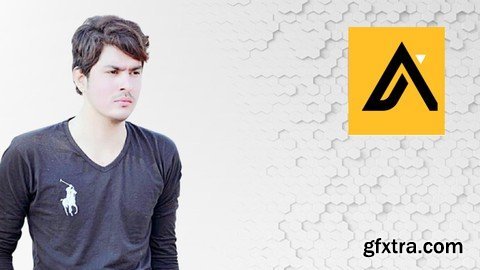
There are 8 types of steps to choose from: Automatic Email: Use any of your Apollo email templates or create new ones to craft personalized and targeted messaging that is delivered based on the parameters you set. Manual Email: Use to schedule and deliver follow-up emails that you can fully customize for individual prospects. Phone Call: Add notes, tips, scripts, and any other helpful information with a reminder to call a prospect. Action Item: A blank canvas to schedule any number of necessary internal communications or processes along the way. Action items include a timeframe, priority, and notes for your team. LinkedIn: View Profile: Access a contact's LinkedIn profile from within Apollo and document key information that can help you build rapport when engaging with prospects. LinkedIn: Interact With Post: Review a contact's activities, engage with their recent posts, and give yourself direction with reminders and relevant notes. LinkedIn: Send a Connection Request: Create connection request templates to make a great first impression. LinkedIn: Send Message: Send personalized InMail messages using templates and snippets to personalize your approach at scale.
Top Rated News
- Sean Archer
- AwTeaches
- Learn Squared
- PhotoWhoa
- Houdini-Course
- Photigy
- August Dering Photography
- StudioGuti
- Creatoom
- Creature Art Teacher
- Creator Foundry
- Patreon Collections
- Udemy - Turkce
- BigFilms
- Jerry Ghionis
- ACIDBITE
- BigMediumSmall
- Boom Library
- Globe Plants
- Unleashed Education
- The School of Photography
- Visual Education
- LeartesStudios - Cosmos
- All Veer Fancy Collection!
- All OJO Images
- All ZZVe Vectors




