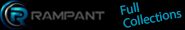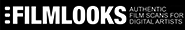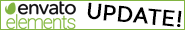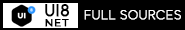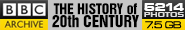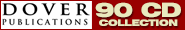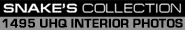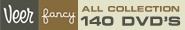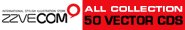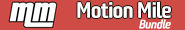Oreilly - Real-World Projects with Flutter
by Nigel Henshaw | Released January 2019 | ISBN: 9781789616033
Create Android and iOS apps with a single code base using FlutterAbout This VideoA step-by-step guide to create Flutter applications from start to end using the latest tools and librariesGain practical development skills with multiple interesting real-world projects and create Flutter applications for both Android and iOSDevelop applications with Flutter with just one code base and provide a rich user experienceIn DetailFlutter is quickly becoming a well-known framework for developing cross-platform apps for both Android and iOS devices. Apps made with Flutter are very fast because of their high rendering power. This course is for developers who have been studying Flutter but have hit some roadblocks in the next steps of their development. The course is designed to bridge any questions or issues that you may have while creating complete Android and iOS applications.This course models real-world problems and then teaches the steps and techniques for creating solutions in the form of complete Android and iOS applications. With Flutter, you'll develop multiple apps for both stores with just one code base. You'll be able to build app layouts, perform widget animation, pull and push data to servers, and compile codes and release to both stores.By the end of this course, you'll have the skills and confidence to start creating Android and iOS apps straight away with Flutter.The code bundle for this video course is available at - https://github.com/PacktPublishing/Real-World-Projects-with-FlutterDownloading the example code for this course: You can download the example code files for all Packt video courses you have purchased from your account at http://www.PacktPub.com. If you purchased this course elsewhere, you can visit http://www.PacktPub.com/support and register to have the files e-mailed directly to you. Show and hide more
- Chapter 1 : Create a My Weather App
- The Course Overview 00:04:54
- Create Mockup UI to Visualize the App 00:07:04
- Implement the Widget Tester to Test the Weather Widget 00:04:50
- Get JSON Weather Data to Display the Live Weather 00:09:52
- Add Location Support to Display Local Weather 00:06:12
- Create Unit Tests for Testing API Methods 00:04:27
- Chapter 2 : Build a Coffee Finder App
- Integrate Google Cloud Support to Access Google Maps 00:05:48
- Integrate Location with Maps to View Local Location 00:07:27
- Use Google Maps Web Service for a List of Nearby Cafes 00:07:47
- Use Google Map Markers to Display the Cafes 00:04:29
- Create Card to Display Cafe Information and Route 00:09:06
- Chapter 3 : Develop a Coffee Store App
- Create Home Page to Visualize Look and Feel 00:07:59
- Create Carousel for Switching between Drinks 00:09:09
- Integrate Scoped Model Design Pattern for Sharing State 00:06:19
- Add AlertDialog for Placing Drinks Order 00:07:15
- Implement Integration Tests for Testing Entire App 00:06:31
- Chapter 4 : Make a Payments App
- Create Mockup UI for App Look and Feel 00:08:39
- Create QR Codes for Coffee Shop Products 00:08:06
- Use Firebase ML Kit to Detect QR Code 00:11:08
- Set Up Camera for QR Code Scanning 00:09:38
- Use BLoC Pattern to Manage State Changes 00:11:04
- Chapter 5 : Craft a Selfie App
- Create Mockup UI for App Look and Feel 00:09:08
- Use the Camera Plugin for Capturing Images 00:07:53
- Implement Gallery to Display Image Thumbnails 00:07:18
- Use Flutter Redux for Managing State Change 00:09:09
- Build and Release for Publishing Android Apps 00:05:48
- Chapter 6 : Build a Chat App
- Create Mockup UI for App Look and Feel 00:10:23
- Implement Google Sign In for Login 00:10:56
- Use Cloud Firestore to Hold Chat Messages 00:10:44
- Add Firebase Storage to House Images 00:07:52
- Build and Release for Publishing iOS Apps 00:07:25
Show and hide more
TO MAC USERS: If RAR password doesn't work, use this archive program:
RAR Expander 0.8.5 Beta 4 and extract password protected files without error.
TO WIN USERS: If RAR password doesn't work, use this archive program:
Latest Winrar and extract password protected files without error.