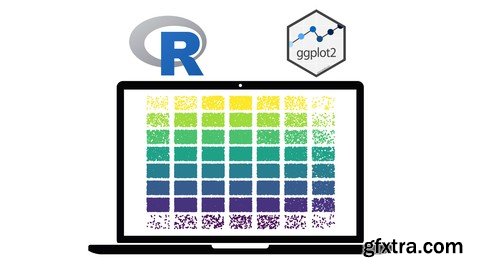
Video: .mp4 (1280x720, 30 fps(r)) | Audio: aac, 44100 Hz, 2ch | Size: 9.53 GB
Genre: eLearning Video | Duration: 108 lectures (20 hour, 40 mins) | Language: English
R Programming Language for Data Visualization. GGplot2, Data Analysis, Data Preparation, Data Sciene Tools, RStudio
What you'll learn Homepage: https://www.udemy.com/course/data-visualization-with-r-and-ggplot2
Visualize data
Foundations of data visualization (Grammar of Graphics and ggplot2)
Transform data before visualization is applied (data wrangling libraries)
Apply exploratory data analysis techniques with R and ggplot2
Wrap up analysis using RMarkdown reports
Use ggplot2 for creating many different standard statistical plots
Requirements
R and RStudio already installed on your computer.
Basic knowledge of statistics is a plus.
Basic to intermediate R knowledge is a plus.
Complete R beginners will find course more challenging.
For complete R beginners I recommend first taking one of the R beginners courses, to get proper foundations needed.
To be fond of data transformation libraries (dplyr, tidyr) is a plus. However course includes a quick overview of dplyr and tidyr.
Interest in data science and data visualization.
Please update R or R's libraries if necessary. List of versions ( R and all R's libraries used in the exercises) provided at the end of course material.
Description
Today we live in a world where tons of data is generated every second. We need to analyze data to get some useful insight. One of the strongest weapons for data insight is data visualization. Probably you have heard this one before: "A picture tells more than a thousand words combined ". Therefore to tell stories from the data we need tools for producing adequate and amazing graphics. Here R as one of the most rapidly growing tools in the fields of data science and statistics provides needed assistance. If you combine R with its library ggplot2 you get one of the deadliest tools for data visualization, which grows every day and is freely accessible to anyone.
This course is designed to first give you quick and proper theoretical foundations for creating statistical plots. Then you dive into the world of exploratory data analysis where you are confronted with different datasets and creating a wide variety of statistical plots.
If you take this course, you will learn a ton of new things. Here are just a few topics you will be engaged with:
The grammar of graphics (the idea behind statistical plots, the foundation of ggplot2)
Data transformation with dplyr and tidyr (crash course included)
Exploratory data analysis (EDA) (statistical plots for exploring one continuous or one discrete variable)
EDA for exploring two or more variables (different statistical plots)
Combine ggplot2 with RMarkdown to wrap up your analysis and produce HTML reports
Create some additional types of plots by combining ggplot2 and supplementary libraries (word cloud, parallel coordinates plot, heat map, radar plot, …)
Draw maps to show the spread of coronavirus disease
Customize the plot's theme
Create subplots using cowplot library
Highlight data on your plot with gghighlight library
and much more…
Course includes:
over 20 hours of lecture videos,
R scripts and additional data (provided in the course material),
engagement with assignments, where you have to test your skills,
assignments walkthrough videos (where you can check your results).
All being said this makes one of Udemy's most comprehensive courses for data visualization using R and ggplot2.
Enroll today and become the master of data visualization!!!
Who this course is for:
Anyone who is interested in data analysis or data visualization
Aspiring data scientists, statisticians or data (business) analysts
Anyone who would like to impress his/her boss or coworkers with amazing data visualizations
Anyone whose job, research or hobby is related to visualizing data
Anyone whose work is related with data presentation or extracting insights from the data
Students working with data
Top Rated News
- Sean Archer
- AwTeaches
- Learn Squared
- PhotoWhoa
- Houdini-Course
- Photigy
- August Dering Photography
- StudioGuti
- Creatoom
- Creature Art Teacher
- Creator Foundry
- Patreon Collections
- Udemy - Turkce
- BigFilms
- Jerry Ghionis
- ACIDBITE
- BigMediumSmall
- Boom Library
- Globe Plants
- Unleashed Education
- The School of Photography
- Visual Education
- LeartesStudios - Cosmos
- All Veer Fancy Collection!
- All OJO Images
- All ZZVe Vectors




