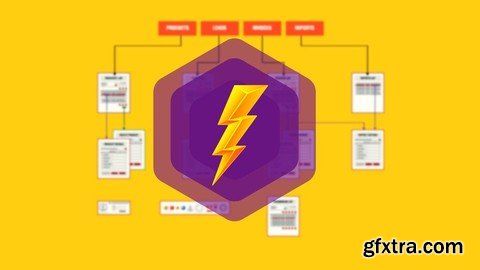
Video: .mp4 (1280x720, 30 fps(r)) | Audio: aac, 44100 Hz, 2ch | Size: 2.93 GB
Genre: eLearning Video | Duration: 41 lectures (5 hour, 15 mins) | Language: English
Learn Salesforce Lightning: Step by Step Guide to Lightning UI. Learn to build a custom App in Salesforce Lightning UI
What you'll learn Homepage: https://www.udemy.com/course/salesforce-lightning-ui/
Navigate the Salesforce Lightning interface
Learn about Salesforce Lightning UI features
Know where to go in the setup area to make customizations
Create dynamic reports and dashboards
View Lightning on a mobile device
Train other users on common day-to-day activities within Lightning
Requirements
Computer and Internet connection.
Zeal to learn Salesforce Lightning UI interface
No programming experience needed to take this course
Description
### Enroll in the NEW Salesforce Lightning Web Component Development Course ####
Refer to this invaluable how-to course for training on Salesforce Lightning. Salespeople and technical users and consultants will no longer have to resort to learning the interface on their own, which is very time consuming.
Salesforce Lightning UI course is a step -by-step video course that offers immediate and valuable solutions to the new set of UI tools included in Lightning. In this course we will build a custom Salesforce Application using the Salesforce Lightning UI and through this app, you will learn about the new features of the Lightning UI. In this course, we will walk through the process of managing your daily activities within Salesforce, as well as basic customization and System management.
This course explains the primary use case for lightning and simplifies some of the more complex features, such as opportunity Stage management and the new dashboard builder. We will cover the following topics:
Sales and service management
Lightning Apps on the AppExchange
Lightning dashboards and reports
Lightning security
Lightning Process Builder and more
Build a Custom App in Lightning
Data Import Wizard
Point and Click Application Development
Who this course is for:
Salespeople, managers, and executives who are currently evaluating Salesforce, who recently purchased a license with Salesforce, or recently upgraded to the Lightning user interface.
This course is also for Salesforce administrators, consultants, project managers, and technical users looking for basic training on Salesforce Lightning.
Students who want to learn about Lightning UI interface
Top Rated News
- Sean Archer
- AwTeaches
- Learn Squared
- PhotoWhoa
- Houdini-Course
- Photigy
- August Dering Photography
- StudioGuti
- Creatoom
- Creature Art Teacher
- Creator Foundry
- Patreon Collections
- Udemy - Turkce
- BigFilms
- Jerry Ghionis
- ACIDBITE
- BigMediumSmall
- Boom Library
- Globe Plants
- Unleashed Education
- The School of Photography
- Visual Education
- LeartesStudios - Cosmos
- All Veer Fancy Collection!
- All OJO Images
- All ZZVe Vectors




