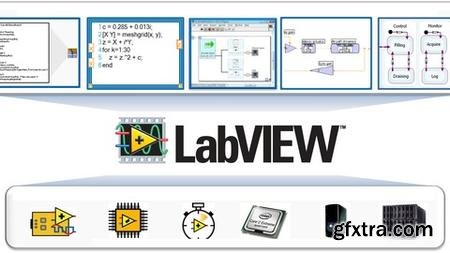
Video: .mp4 (1280x720, 30 fps(r)) | Audio: aac, 44100 Hz, 2ch | Size: 775 MB
Genre: eLearning Video | Duration: 17 lectures (1 hour, 18 mins) | Language: English
Virtualise your Arduino on PC Screen using LabVIEW
What you'll learn
Design Arduino Circuits
Learn Arduino Programming & Interfacing
Program Arduino using C Language
Design LabVIEW Interface
Program Using LabVIEW
Connect LabVIEW with Arduino
Learn serial communication basics in LabVIEW
Learn serial communication basics in Arduino
Requirements
Basic Knowledge of Digital Electronics
Description
>>> LabVIEW meets Arduino: Step by step guide is a course specially created for Electronic Geeks & Engineers who want to take Arduino Programming to next level. <<<
>>> Continues Updates <<<
Welcome to this course.
The course lesson will explain “How to work on Arduino and LabVIEW” by using C Language and LabVIEW Environment. This course will work best for you if your basic knowledge of Electronics. You will learn how to interface the Arduino with LabVIEW.
Arduino can be used in your Engineering projects, Industrial Projects or Home Automation related projects.
Why Learn Arduino?
If you an Engineering or Science student you might come across projects in which you want Physical interaction with your computer system & to display the operations on PC Screen
Arduino is one of the cost-effective tools which you can create or purchase & starts programming to interact with physical elements with your logic & create results the way you want.
And using LabVIEW, you can display the various process parameters like Motor Speed, LED ON/OFF Feedback, Temperature Signal, you can also create unlimited Buttons, Switches & Message Box to control the Arduino
At the end of this course, you can create Innovative Projects. The only thing that you need to do is THINKING, WIRING & CODING.
Who this course is for:
Engineering Students - Electronics, Electrical & Computer Science
High School Science Students
Electronic Geeks, Hobbiest & Art Students
Arduino Geeks
Top Rated News
- Sean Archer
- AwTeaches
- Learn Squared
- PhotoWhoa
- Houdini-Course
- Photigy
- August Dering Photography
- StudioGuti
- Creatoom
- Creature Art Teacher
- Creator Foundry
- Patreon Collections
- Udemy - Turkce
- BigFilms
- Jerry Ghionis
- ACIDBITE
- BigMediumSmall
- Boom Library
- Globe Plants
- Unleashed Education
- The School of Photography
- Visual Education
- LeartesStudios - Cosmos
- All Veer Fancy Collection!
- All OJO Images
- All ZZVe Vectors




