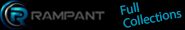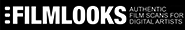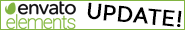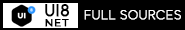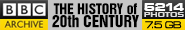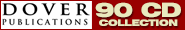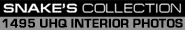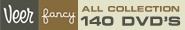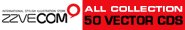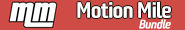Oreilly - Microsoft PowerPoint 2010 LiveLessons (Video Training)
by Echo Swinford | Released April 2012 | ISBN: 9780133033823
With over 4-1/2 hours of video training at your command, becoming a whiz with PowerPoint 2010 has never been easier. Dive in and quickly learn the tasks you need from Echo Swinford, PowerPoint expert and professional trainer. The detailed coverage includes but is not limited to:Learning how to customize and use the RibbonPlaceholders and LayoutsThemes and TemplatesPhotosInserting & Stylizing your PicturesWorking with Shapes & TablesUsing SmartArtAnimations & MultimediaPrinting and using the Slide Showand much much more! Show and hide more
- Introduction 00:00:57
- Lesson 1: PowerPoint Environment
- Lesson Introduction 00:00:22
- Interface Overview 00:04:25
- Introducing File Formats 00:05:11
- The Ribbon: Touring Your PowerPoint Toolbox 00:07:14
- File Menu (Backstage) 00:06:24
- Customizing the Ribbon and QAT 00:09:33
- Lesson 2: Using Placeholders and Layout
- Lesson Introduction 00:00:23
- The Importance of Placeholders and Layouts 00:04:20
- Inserting text 00:04:59
- Slide Master and Layouts 00:06:47
- Lesson 3: Themes and Templates
- Lesson Introduction 00:00:21
- What is a Theme? 00:03:38
- Modifying a Theme 00:07:23
- Creating and Saving Templates 00:09:47
- Lesson 4: Working with Shapes
- Lesson Introduction 00:00:24
- Manipulating Shapes 00:11:51
- Alignment and Distribution 00:14:48
- Edit Points 00:03:51
- Combine Shapes Tools 00:04:45
- Lesson 5: Formatting Shapes
- Lesson Introduction 00:00:27
- Shape Fills and Outlines 00:11:31
- Shape Effects 00:07:38
- Format Painter and Eyedroppers 00:03:24
- Lesson 6 Formatting Text
- Lesson Introduction 00:00:18
- Basic Text Formatting 00:10:51
- Advanced Text Formatting 00:05:41
- Lesson 7: Working with Photos
- Lesson Introduction 00:00:18
- Inserting Pictures 00:06:58
- Cropping and Sizing Images 00:02:15
- Remove Background Tool 00:03:58
- Stylizing Your Photos 00:05:14
- Creating a Photo Album 00:02:35
- Compressing Pictures 00:03:13
- Lesson 8: Working with SmartArt
- Lesson Introduction 00:00:15
- Creating a SmartArt Diagram 00:03:43
- Cropping and Sizing Images 00:06:05
- Lesson 9: Working with Tables
- Lesson Introduction 00:00:19
- Creating a Table 00:03:05
- Formatting Tables 00:08:19
- Lesson 10: Working with Charts
- Lesson Introduction 00:00:17
- Creating a Chart 00:05:41
- Formatting a Chart 00:06:05
- Chart Templates 00:06:47
- Inserting Charts from Excel 00:04:35
- Lesson 11: Working with Animations
- Lesson Introduction 00:00:31
- Animation Basics 00:15:39
- Motion Paths 00:03:19
- Trigger Animations 00:03:04
- Animation Painter 00:01:18
- Slide Transitions 00:05:26
- Lesson 12: Multimedia
- Lesson Introduction 00:00:21
- Choosing Media Formats 00:01:32
- Inserting and Playing Multimedia 00:05:28
- Video and Audio Editing Tools 00:02:23
- Multimedia Tools Format Settings 00:02:20
- Synch Animations to Video or Audio 00:03:19
- Add Video from a Website 00:01:35
- Compress and Optimize Media 00:02:35
- Lesson 13: Reviewing Tools
- Lesson Introduction 00:00:18
- Comments 00:02:02
- Comparing Files 00:02:41
- Lesson 14: Setting Up a Slide Show
- Lesson Introduction 00:00:19
- Custom Shows 00:02:50
- Nonlinear Presentations 00:07:13
- Slide Show Playback Settings 00:02:35
- Starting Slide Show 00:01:56
- Slide Show Shortcut Keys 00:03:52
- Broadcast Slide Show 00:01:32
- Lesson 15: Printing and Finalizing
- Lesson Introduction 00:00:24
- Headers and Footers 00:02:50
- Creating Sections 00:02:27
- Greyscale, Color, Black and White 00:02:01
- Printing Handouts, Slides and Notespages 00:01:57
- Removing Notes and Identifying Information 00:01:49
- Saving as Picture Presentation 00:01:47
- Saving as PDF 00:01:28
- Saving as Video 00:02:08
- Conclusion 00:00:16
Show and hide more
TO MAC USERS: If RAR password doesn't work, use this archive program:
RAR Expander 0.8.5 Beta 4 and extract password protected files without error.
TO WIN USERS: If RAR password doesn't work, use this archive program:
Latest Winrar and extract password protected files without error.