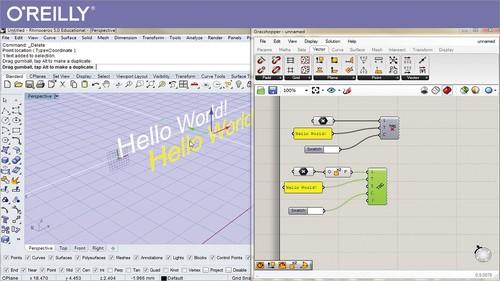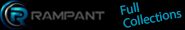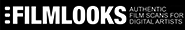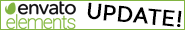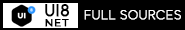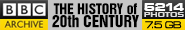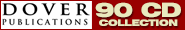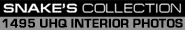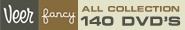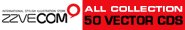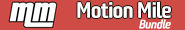Oreilly - Visual Programming in Rhino3D with Grasshopper
by Luis E. Fraguada | Publisher: Infinite Skills | Release Date: August 2016 | ISBN: 9781491961261
Grasshopper, the computational design extension of Rhino 3D, puts power and flexibility in the hands of architects and designers working with highly complex shapes and surfaces. Use the easy-to-grasp visual programming tools in Grasshopper to create 3D models by creating some user-defined rules and parameters.These models can be updated by simply changing the parameters. Authorized Rhino trainer Luis Fraguada introduces the Rhino user to the algorithmic modeling capabilities of Grasshopper in this overview of its core functionality, interface, data types, data collections, and custom components. See how Grasshopper makes Rhino 3D modeling workflow more powerful and flexible Master Grasshopper's interface, preferences, shortcuts, and quick operations Understand what a Grasshopper component is and how to make and break connections Master the ability to pass information between Rhino and Grasshopper Learn about data types, component sets, lists, data trees, conditions, and parameter space Gain experience using Grasshopper with on-going exercises throughout the courseLuis E. Fraguada is the Research Director for Built by Associative Data, an international design and architectural practice based in Barcelona, Spain, and an instructor at the Institute for Advanced Architecture of Catalonia. He is also a developer of Rhino functionality for McNeel Europe, is an authorized Rhinoceros trainer, and has designed a custom 3D food printer. He holds a Bachelor's degree in Environmental Design from the University of Colorado, and a Masters degree in Architecture and Urbanism from the Architectural Association in London, UK.
- Introduction
- Welcome To The Course 00:04:05
- About The Author 00:01:28
- Setting Up 00:02:31
- Grasshopper Basics
- Why Grasshopper? 00:06:45
- Grasshopper Interface 00:03:17
- Anatomy Of A Grasshopper Component 00:07:29
- Making And Breaking Connections 00:04:42
- Keeping Things Clean 00:06:22
- Exercise 00:05:34
- Baking 00:02:42
- Grasshopper Shortcuts And Quick Operations 00:04:48
- Grasshopper Preferences 00:03:35
- Conclusion 00:01:17
- Grasshopper Data Types
- Introduction To Data Types 00:02:10
- Parameters 00:04:23
- Input Components 00:04:09
- Data Type Conversions 00:08:34
- Referencing Rhino Objects 00:08:49
- Constructing And Deconstructing Data 00:02:44
- Exercise 00:09:51
- Conclusion 00:01:29
- Component Sets
- Introduction 00:02:03
- Params 00:05:57
- Maths 00:07:53
- Sets 00:08:17
- Vector 00:04:57
- Curve 00:07:19
- Surface 00:07:21
- Mesh 00:07:50
- Intersect 00:06:52
- Transform 00:05:50
- Display 00:08:48
- Conclusion 00:01:34
- Grasshopper Lists
- Introduction To Lists 00:01:08
- Working With Lists 00:07:56
- List Manipulation 00:10:13
- List Data Matching 00:04:00
- Exercise 00:09:01
- Conclusion 00:00:59
- Grasshopper Data Trees
- Introduction To Data Trees 00:02:01
- Working With Data Trees 00:07:53
- Data Tree Data Matching 00:07:49
- Data Tree Manipulation 00:07:52
- Taking Advantage Of Data Trees 00:04:11
- Exercise 00:06:10
- Conclusion 00:02:14
- Conditions, Calculations, And Analysis
- Introduction 00:00:43
- Culling And Dispatching 00:06:53
- Establishing Conditions 00:05:51
- Visual Feedback 00:05:34
- Conclusion 00:01:42
- Parametrization / Normalization
- Introduction 00:01:43
- Remapping Values 00:09:17
- Using The Image Sampler 00:07:45
- Curve And Surface Parametrization 00:07:16
- Exercise - Map Curves To Surfaces 00:06:45
- Conclusion 00:01:04
- Advanced Grasshopper Operation
- Introduction 00:00:22
- Using Expressions 00:06:11
- Reading Data From External Files 00:06:50
- Animation In Grasshopper 00:08:06
- Evolution Solutions 00:11:26
- Conclusion 00:02:07
- Going Further
- Introduction 00:00:52
- User Objects And Clusters 00:06:19
- Grasshopper Add-Ons 00:06:16
- Scripting Components 00:10:47
- Programming GH Components 00:03:25
- Conclusion 00:00:44
- Conclusion
- Wrap Up And Thank You 00:02:03