Categories: Tutorials
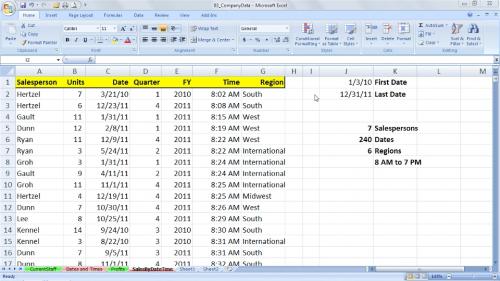
Working with Dates and Times in Excel 2007
In Excel 2007: Working with Dates and Times, Dennis Taylor shares his solutions for optimizing the use of dates and times in Excel 2007. This course explains what's going on behind the scenes when Excel stores dates and times, gives tips for entering dates and times, and shows options for date and time formatting. It also demonstrates the various date and time functions and shows how to calculate with dates and times in a range of scenarios. Exercise files are included with the course.
Related Posts
Information
Members of Guests cannot leave comments.
Top Rated News
- Sean Archer
- AwTeaches
- Learn Squared
- PhotoWhoa
- Houdini-Course
- Photigy
- August Dering Photography
- StudioGuti
- Creatoom
- Creature Art Teacher
- Creator Foundry
- Patreon Collections
- Udemy - Turkce
- BigFilms
- Jerry Ghionis
- ACIDBITE
- BigMediumSmall
- Boom Library
- Globe Plants
- Unleashed Education
- The School of Photography
- Visual Education
- LeartesStudios - Cosmos
- All Veer Fancy Collection!
- All OJO Images
- All ZZVe Vectors




