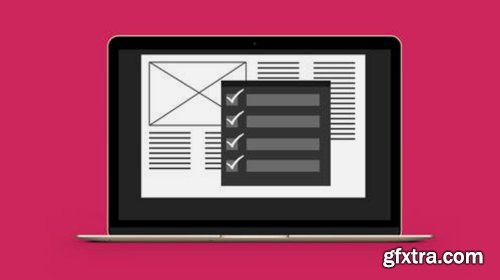
CreativeLive - Preflight in InDesign and Acrobat
When you have completed your InDesign file and are ready to package and send it off, how do you know that everything is correct with the file. You know how to build files but there are a lot of items that can get overlooked such as overset text, misspellings or incorrect color usage, items too close to the edge that may get cut off or holes punched in, lines that are too small to print. All these can be managed using InDesign Preflight functions and you can tailor the numerous settings to get the file dialed in each time. You may not get an InDesign file as a final file, it may be a PDF. This tutorial will show you how to use the Preflight and Production features in Acrobat to see these issues and in many cases correct them right in the PDF.
Related Posts
Information
Members of Guests cannot leave comments.
Top Rated News
- Sean Archer
- AwTeaches
- Learn Squared
- PhotoWhoa
- Houdini-Course
- Photigy
- August Dering Photography
- StudioGuti
- Creatoom
- Creature Art Teacher
- Creator Foundry
- Patreon Collections
- Udemy - Turkce
- BigFilms
- Jerry Ghionis
- ACIDBITE
- BigMediumSmall
- Boom Library
- Globe Plants
- Unleashed Education
- The School of Photography
- Visual Education
- LeartesStudios - Cosmos
- All Veer Fancy Collection!
- All OJO Images
- All ZZVe Vectors




