Categories: Tutorials
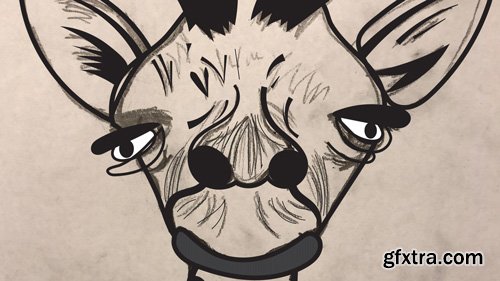
Illustrator: Tracing Artwork
Discover how to trace artwork in Adobe Illustrator and convert raster graphics—drawings, photos, and more—into vector form. This course shows how to perform auto tracing with the presets in the Image Trace panel and then expand tracing objects into vector paths. Instructor Justin Seeley also shows how to refine the artwork for best results using the Path Eraser and the Pen tools, and reset any typography. The course closes with a challenge video so you can practice your skills and compare your tracing results with Justin's.
Related Posts
Information
Members of Guests cannot leave comments.
Top Rated News
- Sean Archer
- AwTeaches
- Learn Squared
- PhotoWhoa
- Houdini-Course
- Photigy
- August Dering Photography
- StudioGuti
- Creatoom
- Creature Art Teacher
- Creator Foundry
- Patreon Collections
- Udemy - Turkce
- BigFilms
- Jerry Ghionis
- ACIDBITE
- BigMediumSmall
- Boom Library
- Globe Plants
- Unleashed Education
- The School of Photography
- Visual Education
- LeartesStudios - Cosmos
- All Veer Fancy Collection!
- All OJO Images
- All ZZVe Vectors




