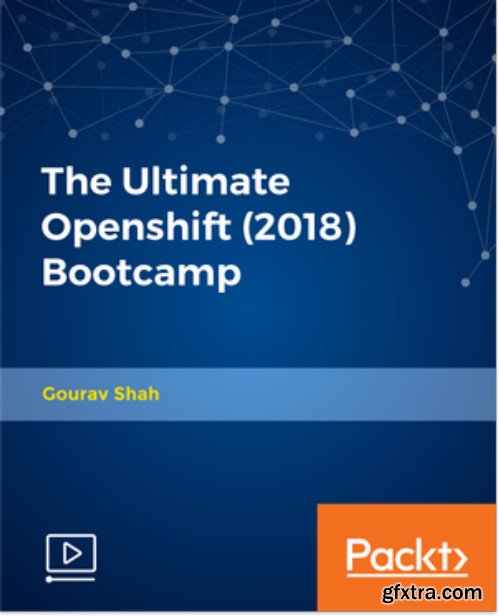
MP4 | Video: AVC 1280x720 | Audio: AAC 48KHz 2ch | Duration: 6 Hours 16M | 2.72 GB
This course will take you on a journey where you'll learn to Install and configure an OpenShift cluster using various options. You will learn about Platform as a Service and the advantages of building one with containers. Docker offers a way to run isolated processes and also allows you to package an application, along with its run time environment, using primitives such as dockerfiles. However, when it comes to running Docker in a production-like environment, with container workloads spanning across more than one node, you need a COE (Container Orchestration Engine). COEs offer clustering and convert your nodes into one super computer, make intelligent decisions as to where to schedule the containers, connect containers running on different nodes by setting up a multi-host network, and offer many other interesting features such as fault tolerance, zero downtime deployments, and more. OpenShift simplifies Kubernetes deployment by abstracting away the complexity and by providing a simple, unified interface. It also gives you a complete Platform as a Service offering by packaging Kubernetes, Container Registry, Container Runtime, and build and pipelines tools including Jenkins; it also creates best practices and integration out of the box. You can just point to your application code, and OpenShift builds and deploys it taking care of high availability, fault tolerance, scalability, self-healing, and reliability. 
Top Rated News
- Sean Archer
- AwTeaches
- Learn Squared
- PhotoWhoa
- Houdini-Course
- Photigy
- August Dering Photography
- StudioGuti
- Creatoom
- Creature Art Teacher
- Creator Foundry
- Patreon Collections
- Udemy - Turkce
- BigFilms
- Jerry Ghionis
- ACIDBITE
- BigMediumSmall
- Boom Library
- Globe Plants
- Unleashed Education
- The School of Photography
- Visual Education
- LeartesStudios - Cosmos
- All Veer Fancy Collection!
- All OJO Images
- All ZZVe Vectors



