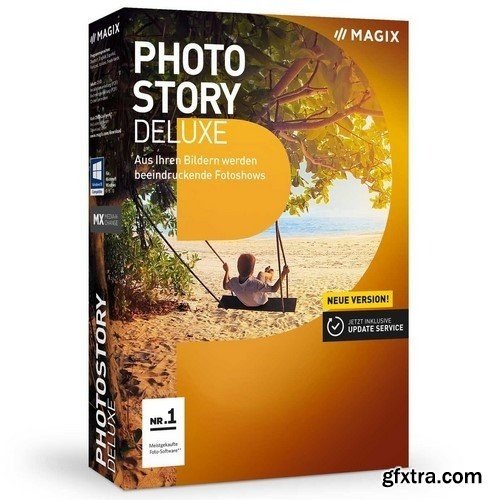
1. Import photos & videos Select the best photos and videos. Home Page - Http:/www.magix.com/
The Photostory wizard imports files from cameras and hard drives directly into your slideshow.
2. Add effects & music
Use screen-ready animations, adjust colors, match a scene's appearance, or select the perfect background music from hundreds of songs & sounds.
3. Present your slideshows
Present your finished slideshows on a TV, projected on a screen, over the internet or on the go with your mobile devices.
The most important features:
- For all camera formats, including HEVC**
- 8 configurable tracks for photos, videos & music
- Edit 360° footage & create panorama montages
- Perfect image stabilization with proDAD Mercalli V2
- Automatic image optimization & shot match
- Amazing titles and editing templates
- Fantastic effects, intros/outros, decorative elements & music
- Convenient travel route animations
- High output quality in 4K resolution & 3D
What's New in MAGIX Photostory 2017 Deluxe:
A completely new Photostory Wizard
Automatic slideshows to the beat of your music With the Photostory Wizard, media import of your photos and videos is now even easier than before. The clear and intuitive screen with all key functions lets you automatically create slideshows to the beat of your music. With just a few clicks you can finish a slideshow that, if you like, you can keep editing by adding creative design elements in the main program.
Automatic shot match
Transfer the desired characteristics of one video to another. The program automatically matches colors and tonal values of two separate videos to create a uniform look.
Attractive photo border effects
Edit black borders around your portrait photos using designer effects, letting them be seamlessly integrated into the rest of your slideshow.
Camera MX media transfer
Take moving pictures and videos using Camera MX. You can then transfer photos from your Android phone to Photostory Deluxe over Wi-Fi for editing.
New design elements
Photostory Deluxe includes lots of new content elements for adding cinematic flair to your slideshows. You can now access an expanded selection of intro/outro templates and dissolves.
Edit 360° images
Determine the desired frame of your 360° panorama recording and create a dynamic shot.
Outstanding image stabilization
Mercalli V2 technology lets you fix unusable shaky footage to use in your slideshow.
System Requirements:
- You require a 64-bit version of one the following operating systems:
- Microsoft Windows 7, Windows 8, Windows 8.1, Windows 10.
Top Rated News
- Sean Archer
- AwTeaches
- Learn Squared
- PhotoWhoa
- Houdini-Course
- Photigy
- August Dering Photography
- StudioGuti
- Creatoom
- Creature Art Teacher
- Creator Foundry
- Patreon Collections
- Udemy - Turkce
- BigFilms
- Jerry Ghionis
- ACIDBITE
- BigMediumSmall
- Boom Library
- Globe Plants
- Unleashed Education
- The School of Photography
- Visual Education
- LeartesStudios - Cosmos
- All Veer Fancy Collection!
- All OJO Images
- All ZZVe Vectors




