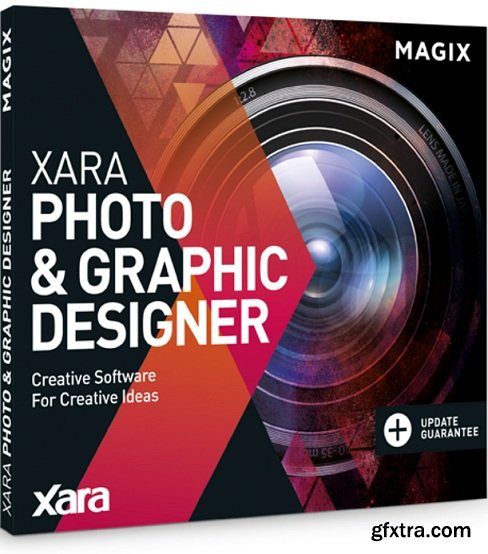
It allows you to make amazing things with photos, includes really intuitive vector drawing tools and advanced text handling, all in one seamlessly integrated environment. Transparency & Feathering
Xara Photo & Graphic Designer photo handling beats other graphics programs on many fronts. It’s much, much faster, produces smaller files and it’s non-destructive. It makes the perfect photo composition tool.
Xara Photo & Graphic Designer is also unique in the way it handles and stores photos, which means that files containing photos can be anywhere from 3 to 100 times smaller than with other programs.
FEATURES :
Here are just some of the reasons why we believe Xara stands out from the competition, making Photo & Graphic Designer a great choice for all your photo editing, illustration and graphic design needs.
Photo & Graphic Designer allows you to do amazing things with photos, includes really intuitive vector drawing tools and advanced text handling, all in one seamlessly integrated environment.
Revolutionary Photo Handling
Photo & Graphic Designer's photo handling beats other graphics programs on many fronts.
Fast, non-destructive photo handling
Photo & Graphic Designer photo handling beats other graphics programs on many fronts. It's much, much faster, produces smaller files and it's non-destructive. It makes the perfect photo composition tool.
Photo & Graphic Designer offers completely non-destructive photo editing (which means you can edit your photo as many times as you like without the loss of quality that is normal in other photo programs), and it uses a fraction of the RAM required by other products. It can handle multiple very high resolution images with ease, even on a modest PC.
Photo & Graphic Designer is also unique in the way it handles and stores photos, which means that files containing photos can be anywhere from 3 to 100 times smaller than with other programs.
Integrated Photo Tool
Photo & Graphic Designer includes a revolutionary integrated, ultra-fast, non-destructive photo editing tool. It offers both automatic real-time photo enhance and manual controls (brightness, contrast, sharpen, blur, saturation, temperature and a new cross process option) plus real-time scaling and rotation even on very high res images. Other features include flexible cropping, red eye removal, advanced shadow & highlights and brightness levels controls, perspective correction.
Combine this with features such as vector masking, layer blending, feathering - all in the non-destructive, memory efficient way - and you have something that no other photo tool can provide.
Advanced Photo Manipulation
The powerful photo tools can produce almost miraculous changes and improvements to your photos!
The Photo Healing and Magic Erase tools makes it quick and easy to seamlessly erase unwanted objects from your photo completely, so you'll never know they were there! See some examples
v365 includes a new Magnetic Lasso for quick and easy cutting out of any object in your photo. Or for images with challenging outlines (eg a person's hair) there's the Background Erase tool. See some Background Erase examples
The Color Enhance control is another powerful tool for photo manipulation. It's incredibly quick and easy to perform any enhance operation - such as a change of brightness, contrast or color - based on a selected color in your image. See some Color Select & Enhance examples
Creative Effects
Photo & Graphic Designer includes a selection of 60+ creative 'Live Effect' plug-ins that can transform both photos and vector drawings (they are called Live Effects because the object remains editable even after applying the effect). Effects include oil painting, pencil and crayon drawing, crumple, fish-eye, waves, 'liquid paint' for creating caricatures and many, many more.
Most modern Adobe Photoshop® plug-ins work as Live Effects, giving access to a huge range of free and commercial plug-ins for creating effects that would take a lifetime to explore.
The Content Catalog also includes almost 30 ready-made photo filter pre-sets that you can simply drop on your photo to create popular effects and moods such as 'summer', 'vintage' and 'exposed'. See some examples.
In addition there's an Effect Painter and flexible mask and region tools that enable you to enhance or apply effects to selected areas of a photo.
Photo Panoramas
Perhaps the easiest to use panorama maker. Drop a series of photos on the page, click one button and you'll get a perfect, seamless joined panoramic image.
Xara was the first vector application to introduce transparency, and continues to this day to offer the easiest, most advanced transparency control of any software. With click-drag simplicity you can create graduated transparencies to any object, photo, text, and vector shape.
Xara was also the first application to offer vector feathering (sometimes called Soft Vectors). This is a technique of slightly blurring the edges of objects to help them blend into the background and enables high quality realistic images to be created more quickly and easily than in any other software.
The combination of feathering and transparency is great for any photo composition work, as well as realistic vector shading, vital for any good illustration.
and more…
Home Page - http://www.xara.com/us/
Top Rated News
- Sean Archer
- AwTeaches
- Learn Squared
- PhotoWhoa
- Houdini-Course
- Photigy
- August Dering Photography
- StudioGuti
- Creatoom
- Creature Art Teacher
- Creator Foundry
- Patreon Collections
- Udemy - Turkce
- BigFilms
- Jerry Ghionis
- ACIDBITE
- BigMediumSmall
- Boom Library
- Globe Plants
- Unleashed Education
- The School of Photography
- Visual Education
- LeartesStudios - Cosmos
- All Veer Fancy Collection!
- All OJO Images
- All ZZVe Vectors




