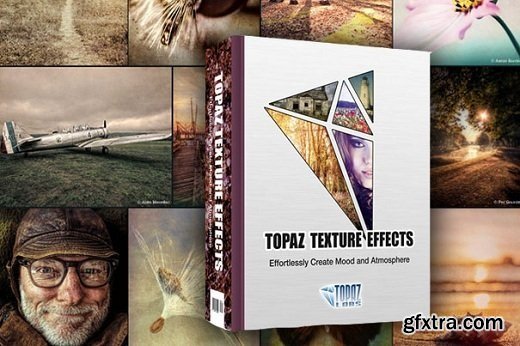
Texture Effects gives you the flexibility to effortlessly add the look you love to any image, from soft and subtle to heavily stylized,” said Nichole Paschasl, photographer and Director of Marketing for Topaz Labs. “And with over 275 high-res textures, light leaks and more included, you no longer have to search for that perfect texture. Just find an effect that you like and quickly customize it into something you love.” Texture Effects removes any complex tools and time consuming steps, allowing our users to create something they love with straightforward controls, an intuitive experience and limitless customization.
- Grid View allows you to preview and search through your local effects already on your system and the Topaz Community user-created effects shared by users just like you.
- Search and easily narrow your results using the options provided. Choose the way you want the effects displayed, which libraries to browse, the type of look you are after, the type of photography the effect may be good for and even search by keyword.
- Create an awe inspiring image. Topaz Texture Effects allows you to do in minutes what could take hours in other editing software.
- Straighten the learning curve. With an intuitive interface and uncomplicated tools, Texture Effects removes the barriers to creativity.
- Over 130 Customizable Effects - Choose from an array of expertly crafted effects within these seven collections: Earthy, Ethereal, Gritty Grunge, Lo-Fi, Pop Grunge, Soft Grunge and Vintage.
- Over 275 High-Resolution Assets - Texture Effects includes a large library of textures, borders, light leaks and more for you to instantly preview on your image.
- Works as Standalone, Plugin and External Editor
- Easily add new Texture categories, import your own or purchased textures and instantly see them in your Texture adjustment panel.
- With Texture Effects we have continued to develop a more efficient interface to improve usability and workflow, allowing users to add, delete and re-order adjustments to create custom and streamlined effects.
Apply your chosen effect
It's easier then ever to make striking and compelling images. Just click an effect to preview it on your image, then click it again to make custom adjustments and make it your own.
- Apply one of your local effects by clicking on the sliders in the middle of the effect.
- Favorite the effects you love by clicking on the heart icon so you can easily find it again in your Favorites category.
Add your creative touch
Texture Effects introduces a simple and intuitive design that frees you to spend more time creating and less time struggling with complicated tools.
- View your adjustment stack and turn adjustments on or off with the eye icon. Delete or add new adjustments to create the perfect look for your image.
- Start fresh in your creative process and remove all adjustments by clicking the New icon in the preset panel.
- Apply selectively by painting in or out your effects using the powerful masking tools. Texture Effects includes adjustment level masking as well as overall masking.
Home Page https://topazlabs.com/textureeffects
Top Rated News
- Sean Archer
- AwTeaches
- Learn Squared
- PhotoWhoa
- Houdini-Course
- Photigy
- August Dering Photography
- StudioGuti
- Creatoom
- Creature Art Teacher
- Creator Foundry
- Patreon Collections
- Udemy - Turkce
- BigFilms
- Jerry Ghionis
- ACIDBITE
- BigMediumSmall
- Boom Library
- Globe Plants
- Unleashed Education
- The School of Photography
- Visual Education
- LeartesStudios - Cosmos
- All Veer Fancy Collection!
- All OJO Images
- All ZZVe Vectors




