Xilisoft DVD Ripper Ultimate v7.8.18 Build 20160913 Multilingual Portable | 36.3 Mb
Xilisoft DVD Ripper features a range of versatile editing tools, giving you the ability to clip a video, split a video into segments, and merge several of them into one. You may also crop the video frame, adjust image effects, add watermarks/subtitles/soundtracks to videos, and do much more. Xilisoft DVD Ripper's support for multithreading, NVIDIA CUDA and ATI APP technology delivers a 5X faster performance in home DVD ripping.
Rip DVDs to High/Standard-Definition (HD/SD) Video Formats
Rip DVDs to AVI, MPEG-1/MPEG-2/MPEG-4, WMV, DivX, MP4, H.264/AVC, RM, MOV, M4V, XviD, 3GP, VOB, FLV, SWF; convert DVDs to HD videos: HD AVI, HD MPEG-2/4, HD H.264/MPEG-4 AVC, HD WMV, HD Quick Time, HD VOB, HD ASF, etc.
Rip DVD Soundtracks to Audio Formats
Extract audio from DVDs and save them as MP3, WMA, WAV, RA, M4A, AAC, AC3, OGG, AU, etc.
Take Movie Stills
Set an interval and capture pictures from a DVD movie in batches or take snapshots while previewing and save them as BMP, JPG, PNG or GIF image format.
Rip DVDs to Multimedia Devices
Watch DVD movies and videos on any player: iPod, iPad, iPhone, Apple TV, PSP, PS3, Xbox, Zune, NDS, Wii, 3GP mobile phones, Windows Mobile devices, PMPs, plus many others.
Transfer Files to Multimedia Devices
Transfer converted files to iPod, iPhone, iPad and PSP directly after ripping DVD.
Clip DVD into Segments
Clip a title/chapter to extract the desired segments and optionally merge them into a new title/chapter.
Merge Titles and Chapters
Merge several titles/chapters into one; insert transitional effects in between.
Split Title or Chapter
Split a title/chapter into several chunks accordingly so you can fit it onto your multimedia device.
Crop Video Frame
Cut off unwanted borders from a video frame to feature a highlight.
Edit Image Effects
Adjust the image brightness, contrast and saturation. Create special effects such as "Black and White" and "Old Film".
Add and Adjust Subtitles
Add subtitle files and adjust transparency, vertical position, font, color, size, style, line spacing and time delay to get a good effect.
Add and Adjust Soundtracks
Add audio files and sync it with the video.
Add Watermarks
Personalize your video with watermarks (picture or text) and add copyright to avoid piracy.
Top Rated News
- Sean Archer
- AwTeaches
- Learn Squared
- PhotoWhoa
- Houdini-Course
- Photigy
- August Dering Photography
- StudioGuti
- Creatoom
- Creature Art Teacher
- Creator Foundry
- Patreon Collections
- Udemy - Turkce
- BigFilms
- Jerry Ghionis
- ACIDBITE
- BigMediumSmall
- Boom Library
- Globe Plants
- Unleashed Education
- The School of Photography
- Visual Education
- LeartesStudios - Cosmos
- All Veer Fancy Collection!
- All OJO Images
- All ZZVe Vectors




