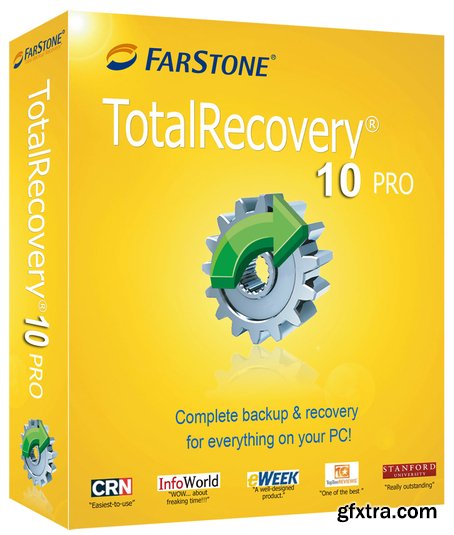
Total Backup Recovery is an All-in-one backup and disk imaging solution for business. Total Backup Recovery automatically backs up your entire machine, including system files, applications, favorites, business contracts, presentations, emails, documents, and everything.
But what makes Total Backup Recovery different is that it not only backs up all data on a system, it also increase disk efficiencies by performing perfect defrag and removes junk files on images. It also utilizes the Rapid Restore technology that lets business quickly get workstations and servers up and running after disasters strike. Download Links : http://www.nitroflare.com/view/A3BB082B26B712D
Total Backup Recovery Key Features:
- Preview contents in backup images with Windows file explorer
- Cloud backup. Compatible with Sky Drive, DropBox, Google Drive, etc
- Support BitLocker encrypted system
- Repair tools for repairing boot issues
- Complete, incremental, and differential backup
- Support Windows Encryption File System (EFS)
- Backup and retain your PC OEM factory recovery partition, including the hot-key feature unique!
- Open file and database backup
- Create bootable USB (CD) from current system (Dynamic PE generation) unique!
- Automatically make 2nd backup copy to ftp server
- AES 256 bit encryption, compression, and password
- One-click system backup
- Universal/dissimilar restore
- Daily, weekly or monthly backup scheduler
- True Rapid restore unique!
- Perfect Defrag unique!
- True Smart Disk Imaging unique!
- Remote administration console
- Email notifications
- Script commands of scheduled backups
- Partition management tools (Recovery Manager)
- Cold disk imaging backup (Recovery Manager)
- Recover files/folders from a failed system (Recovery Manager)
- Convert to VMware or Hyper-v (P2V and V2P)
- Bare-metal system restore
- Supports SecureBoot, UEFI, GPT, Dynamic Disk and RAID Systems
- Supports all sizes hard disks and SSDs (80GB to 6TB)
- Supports FAT32, NTFS, EFS, and Windows REFS file system
Rapid Restore
Rapid Restore technology is exclusive to FarStone. When performing rapid restore, it will only restore those files have been changed since last backup. Thus Rapid Restore is the optimal solution capable of bringing a crashed system up and running in minutes. For instance, a typical Windows system normally has more than 100,000 files. Total Backup Recovery only restores the files that have been changed since the last backup date, thus only a fraction of the files need to be restored. This is why Total Backup Recovery solution can be 20 times faster than other competitors.
Full, Incremental, and Differential Backup
Total Backup Recovery backs up everything on the first backup (Full backup). It would then perform incremental or differential on all future backup. Incremental mode backs up only the changed data since your previous backup. Differential mode backs up all changed data since your last full backup. Ultimately, both incremental and differential modes would drastically reduce backup time.
Cloud Backup
Total Backup Recovery automatically recognizes your cloud storage services, such as SkyDrive, Google Drive, and DropBox. You can then backup to your cloud storage directly. We recommend backing up all sensitive data with encryptions. FarStone Total Backup Recovery automatically encrypts all data in backup image as default, thus preventing un-authorized access to sensitive files.
Backup Factory Recovery Partition
Most modern computers come with their hot-key factory recovery unit. With peace of mind, FarStone Total Backup Recovery retains your hidden recovery partition & OEM recovery hot-key functions in our system backup on Asus, HP, Dell, and Acer machines. A feature that most of our competitors does not support.
True Rapid Recovery
1. Boot system into FarStone's "Recovery Manager" with the bootable CD or USB flash
2. Select "Restore" from Recovery Manager, and follow the instructions to completely restore your system and recovery lost files.
Preview Files in Backup Image with Windows Explorer
Double-click a backup image to view its contents. You can browse through folders hierarchy to view, copy, or restore specific files and folders.
True Smart Disk Imaging
TotalRecovery Smart backup will exclude Windows redundant files, such as temp files, and defrag all files on the fly before writing to the backup image. The result is: 30GB-70GB disk space saved and all files in backup image are fully defragged.
What's new in FarStone TotalRecovery Server 10.5.2:
- Preview contents in backup images with Windows file explorer
- Create bootable USB (CD) from current system (Dynamic PE generation)
- Backup boot devices settings
- Enhance backup to clouds, such as SkyDrive, Google drive, and Dropbox
- New repair tools for repairing boot issues
- Support Windows Encryption File System (EFS)
- Support VHDx virtual machine
- Export logs & jobs
- Max performance with true 64-bit
Home Page - http://www.farstone.com/
http://rapidgator.net/file/d76d7f6e46b8cbfb264855ca1d690777/FarstoneRecSer10.part2.rar.html
http://rapidgator.net/file/93a684c21836fc504fccdfddbdbe4081/FarstoneRecSer10.part3.rar.html
http://www.nitroflare.com/view/62A0385FFD9B12A
http://www.nitroflare.com/view/90440EA3324E90C
TO MAC USERS: If RAR password doesn't work, use this archive program:
RAR Expander 0.8.5 Beta 4 and extract password protected files without error.
TO WIN USERS: If RAR password doesn't work, use this archive program:
Latest Winrar and extract password protected files without error.

