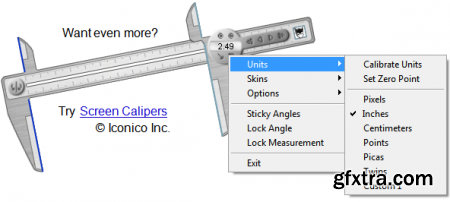
A Ruler For Windows v3.0.5 Portable | 5.66 Mb
A Ruler for Windows is an on screen pixel ruler / reading guide for Windows 8, 7, Vista, XP and 2000. The ruler lets you quickly and easily measure objects on your screen. It's ideal for designing web sites, working with graphics and perfecting the look of your digital products. The reading guide helps you read through text on your screen much like a ruler edge helps you read through lines of text on a printed page. This makes A Ruler for Windows an ideal tool for working with long e-mails, wide spreadsheets and fine print documents on your screen.
The program switches between ruler and reading guide modes with a mouse click or key press. By default, both the ruler and reading guide come with four 'skins' to choose from: wood grain, stainless steel, plastic see thru and yellow construction. However, you can create your own skins and share them with your friends! With large clear numbering, the ruler is very easy to read.
FEATURES
Each ruler / reading guide can be flipped horizontally or vertically, resized to an exact length or resized by dragging it to a desired length.
The numbering on the ruler can be reversed and the ruler's length optionally displayed.
Ticks can be placed on which ever long edge of the ruler you prefer. You can click on a tick to have a measuring line automatically drawn at an exact location.
Automatic midpoint, third and golden ratio lines can optionally be shown.
Special 2x, 3x, and 4x modes allow you to take a snapshot of your primary screen and magnify it to more easily measure between very fine points.
TO MAC USERS: If RAR password doesn't work, use this archive program:
RAR Expander 0.8.5 Beta 4 and extract password protected files without error.
TO WIN USERS: If RAR password doesn't work, use this archive program:
Latest Winrar and extract password protected files without error.