Aurora 3D DesignBox v1.9.01 portable | 12.6 Mb
Aurora Design Box Designer often open a lot of tools for some simple operate at work. Feel annoying? Want to reverse it? The DesignBox will be your best choice. You can change image effects, batch resize, rotate, mix a watermark, convert format, make GIF animation, create iOS icon, Generate QR code and draw your shape as you want. All tools in one Software.
DesignBox - Image Effect
Easy adjust your picture to the best popular styles. Like Fashion, LOMO, Digital Studio Effects etc,. Are you a fashion guys or beautiful girl? Are you a digital designer? Are you a photographer? If yes, you must be try this tool. You can get more than a hundred of picture styles, just need one click. You can get dozens of filters, adjust lightness, contrast, saturation, sharpness, HUE and RGB colors. Get amazing effects for your pictures at now!
Basic Image Adjust
Through Lightness, Contrast, Saturation and Sharpness to adjust pictures to get the effects as you want.
Hue and Color Adjust
You can use the slide bar to adjust HUE, and the RGB color for the picture. Make the image to warming or cold and repair them colors.
Filters
Dozens of filters you can use, including Blur, Soften, Gaussian Blur, Sharpen, Edge, Emboss, Erode, Contour, Jitter, Flip, Mirror, Negative and Gray Scale.
Quick Style Templates
A hundreds of picture style templates you can choose. we have basic effects, lomo and fashion style and some digital studio effects. It?€™s wonerdful.
DesignBox - Painter
Easy and free to draw your cartoon shape and design with painter tools. You can use pencil, brush, spray freely to draw your shape. The line, rectangle and circle tools can help you to create some regular shape. the crop, eraser, color picker, paint pail can help you quickly to make change. If you want create Text, no problem, use Text button and you can change the font, make bold and italic.
DesignBox - Image Convert
Easy batch adjust your image size, rotate them, mix a watermark, rename and export them. The important is you can select multiple or all option and batch convert your image at one time. You can export your image to kinds of formats: JPG, PNG, BMP, TIF, TIFF, TGA, XPM, XBM, PPM.
DesignBox - GIF Maker
Easy create a GIF animation with any pictures. Add your image sequence in a list, and set the GIF width, height, image delay times and export it. It?€™s cool, and a exciting function is you can create a GIF animation with or without background. Use this function, you can remove a color of background or add a color on the background.
DesignBox QRCode Generator
Quickly generate QR code with Text, URL, Phone number, Email, SMS, Contact, GEO, WIFI, Event, etc.. You can make the QR code to your business card, label, watermark for your design. You can send a QR code take the SMS, WIFI, GEO, URL or other information to your friends. You can use your Android or iPhone to scan and read the QR code to get the information. And export images include: PNG, JPG, BMP, SVG, TIFF, etc.
DesignBox - SVG View & Convert
Easy SVG viewer and batch convert tool. SVG image is a major vector format for the next generation of website,with the perfect combination of html5. Easy SVG View and Convert Software. Easy folder selection, and thumbnail display mode. Quick preview SVG picture and convert, support svg, svgz. You can select any area from the SVG, set the export quality and size and batch convert SVG to tiff, png, jpg, bmp, gif, tga, xpm, ppm, xbm, pdf.
TO MAC USERS: If RAR password doesn't work, use this archive program:
RAR Expander 0.8.5 Beta 4 and extract password protected files without error.
TO WIN USERS: If RAR password doesn't work, use this archive program:
Latest Winrar and extract password protected files without error.