CheckDrive 2014 v4.61 Multilanguage Portable | 20.3 Mb
Check Drive is a disk analyzing tool that scans your hard drive for any errors and tries to fix them. It also works as a disk diagnosis tool, as it shows you the current status of your drive with details such as the amount of garbage you've managed to store so far and whether it needs fragmentation. The program is extremely easy to use: simply select your hard drive letter and let it start scanning. The process doesn't take too long and shows the results on screen right after it finishes. While Check Drive may be a handy tool in case you're constantly getting error messages relating to disk issues, I'm still not sure about its efficiency, mainly because it doesn’t tell you exactly what kind of errors it has found.
Check hard disks for errors
CheckDrive offers you an easy way of checking your PCs hard drives for errors. Those errors can be fixed immediately if you like.
Shows drive information
CheckDrive shows info about your drives and determins if your hard drive needs to be cleaned or defragmented.
Monitors hard disks in real-time
The CheckDrive Background Guard monitors all the time the values of your hard drives and alerts you immediately after an error has occured. So you know right away, if something is wrong with your hard drive.
TO MAC USERS: If RAR password doesn't work, use this archive program:
RAR Expander 0.8.5 Beta 4 and extract password protected files without error.
TO WIN USERS: If RAR password doesn't work, use this archive program:
Latest Winrar and extract password protected files without error.