My System Monitor v1.10 Portable | 5.20 Mb
My System Monitor provides a convenient and simple method to get an overview of the resource usage on your computer and your network traffic, so that you can identify applications that cause slowdowns and performance decreases.
A system monitoring desktop bar
Designed with accessibility and ease of use in mind, My System Monitor replaces the standard Windows interface with a bar that spreads across your entire desktop, positioning itself in the upper part of the screen. Unfortunately, the bar cannot be moved or resized, so you will have to settle for the default settings.
The connected network adapters are automatically detected, but the application enables you to choose the one you want to monitor using the designated item in the right-click menu.
View resource usage and network traffic
My System Monitor displays information regarding the storage usage and the available disk space for each of the computer's partitions, as well as the read and write speed for a connected flash drive. It also enables you to monitor the CPU and RAM memory usage, but it cannot show you the process the takes up most resources or the usage percentages of each core.
Right near the CPU and RAM usage you can view the network upload and download speeds, which comes in handy for all network administrators. LAN, ADSL and Wi-Fi connections are fully supported.
System information at hand
My System Monitor is a good solution if you want to get a general overview on the resources usage, but it is far from providing a detailed insight on the matter, like some of its competitors do. Therefore, advanced users who want more than just overall data should definitely look for something else.
My System Monitor is a smart utility docked in the top of Windows desktop which display:
- hard disk drive and flash drive read / write activity and speed
- cpu usage
- free memory
- lan, adsl and wifi download and upload speed
What's New in This Release:
Official site does not provide any info about changes in this version
Home Page - N/A
TO MAC USERS: If RAR password doesn't work, use this archive program:
RAR Expander 0.8.5 Beta 4 and extract password protected files without error.
TO WIN USERS: If RAR password doesn't work, use this archive program:
Latest Winrar and extract password protected files without error.