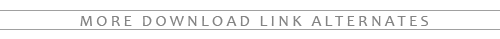PTLens v8.9.0.29 Correct Lens Distortions
Tom Niemann, ePaperPress | www.epaperpress.com/ptlens/
Multilingual | WinAll | File Size: 3.45 MB
Modern computers often have processors that contain more than one core. Each core can work in parallel to handle computationally intensive tasks. To improve the performance of PTLens on your system choose Tools > Options and specify the number of threads on your system. 1 | 10
Multiprocessing
The following table illustrates the time it takes to process a 24MP (6000x4000 pixel) image on a system with a processor that has 4 cores and supports, via hyperthreading, 8 threads. The image was corrected for barrel-pincushion distortion and all sliders for Perspective, Vignetting, and Chromatic Aberration were enabled.Processors | Seconds
2 | 6
4 | 4
8 | 3
16 | 3
TO MAC USERS: If RAR password doesn't work, use this archive program:
RAR Expander 0.8.5 Beta 4 and extract password protected files without error.
TO WIN USERS: If RAR password doesn't work, use this archive program:
Latest Winrar and extract password protected files without error.