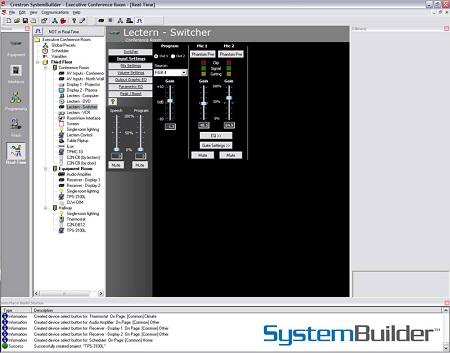
Crestron SystemBuilder v3.13.019.00-REMEDY | 3.55GB
Crestron SystemBuilder is a powerful and easy-to-use programming platform that offers a host of tools, templates, wizards and automated operations for creating complete control system projects. SystemBuilder provides an intuitive drag-and-drop interface and automatic programming for a variety of AV presentation and conferencing applications.
Supporting all Crestron control systems and MediaManager components, SystemBuilder takes the programmer through a series of simple but powerful programming screens that allow for the selection of the control system, user interfaces, third-party AV equipment and system functions. SystemBuilder automatically generates, compiles, and uploads the system, including VisionTools Pro-e touchpanel projects and control system logic. SystemBuilder also generates system documentation and keypad engraving data.
Even beginning programmers can create an entire system with point-and-click ease, while power users can quickly generate complex applications by using SystemBuilder to create the core program and then customizing with SIMPL Windows and VTPro-e. In addition, the SystemBuilder package includes powerful add-ins and wizards to design and program common AV and QuickMedia configurations.
SystemBuilder Templates
Application templates are pre-designed VisionTools® Pro-e projects that consist of pages for controlling all types of devices, which are copied as needed in order to create custom projects for each interface in a SystemBuilder configuration. Some interface types have more than one template available, allowing for different styles and/or panel layouts to best suit the designer’s needs.
SystemBuilder Wizards
SystemBuilder includes a variety of wizards that make basic system configuration swift and simple.
QuickMedia™ and iMedia Wizards
The QuickMedia and iMedia Wizards are used for programming AV control scenarios based on Crestron MediaManager control systems, wall plates, and switchers utilizing the QuickMedia signal transport. Each Wizard provides all the tools necessary to program the audio/video switching and processing features of a pre-defined QuickMedia configuration, including QM signal routing, display device control, microphone mixing, audio equalization and keypad/touchpanel/XPanel programming. When additional programming is required, the finished QM Wizard project can be opened in the main SystemBuilder application.
The iMedia Wizard allows you to quickly generate a project based on the IM-RXV1 or IM-RXV3 iMedia receiver. This wizard allows you to choose IM origination points, the display device, and connects to the RoomView help desk. The iMedia Wizard is a standalone tool; projects created with the iMedia Wizard require no additional editing or modification in the main SystemBuilder application.
Multimedia Presentation Systems Wizards
The MPS Wizards enable you to rapidly assemble the programming for an MPS-100, MPS-200, MPS-300, or MPS-400 system. The MPS wizards are similar to the QM Wizard, and build MPS programs around several well-defined system layouts. The wizards allow customization of many system aspects, including touchpanel and keypad interfaces, and a variety of audio scenarios. When the wizard steps are complete, the program can be uploaded directly to the MPS control processor, or opened in SystemBuilder for additional customization.
Adagio™ Composer Wizard
The Crestron Adagio AES and AADS systems offer a wide range of out-of-the-box functionality. Featuring the intuitive drag-and-drop interface and automatic programming features, Adagio Composer software allows for an uncomplicated system expansion, including the addition of an AAS Audio Server or CEN-IDOC Interface for iPod®. Expansion possibilities include Multi-room audio distribution using up to three expansion boxes for a system that includes 24 zones. Adagio Composer allows you to choose from a variety of Crestron interfaces, Crestron audio sources, and 3rd party sources from the vast Crestron library, or from your own database. The Adagio Composer also offers power controls and a full range of audio settings. Adagio Composer also allows you to expand and modify the project in the main SystemBuilder application, where you can add a variety of other devices, including HVAC and lighting controls.
TO MAC USERS: If RAR password doesn't work, use this archive program:
RAR Expander 0.8.5 Beta 4 and extract password protected files without error.
TO WIN USERS: If RAR password doesn't work, use this archive program:
Latest Winrar and extract password protected files without error.

