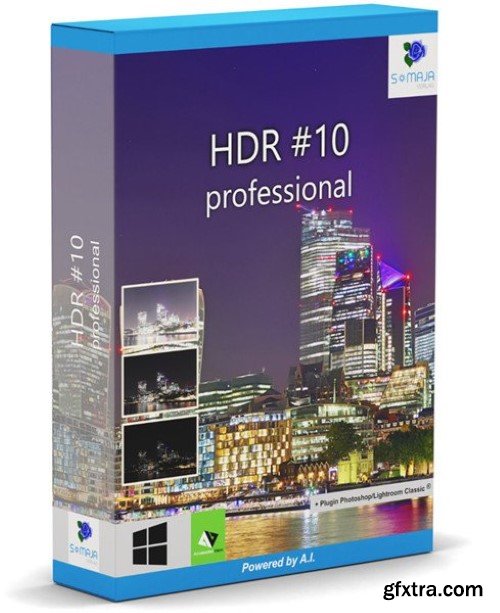
Windows x64 | File size: 408.47 MB
https://www.projects-software.com
HDR 10 professional - Many new functions and extensions characterize HDR 10 professional! Use the professional tools to optimize your images at a high technical level. Create high-resolution, photographic and creative works of art with little effort with the various presets according to your taste.
- Professional image processing for HDR images The perfectly exposed picture in every difficult situation - NEW: New "HDR Fusion Stacking" process for halo-free HDR images
- HDR fusion stacking for halo-free images
- Creation of automatic bracketing
- Load exposure sequences from videos
- Can be used as a stand-alone version
- incl. Adobe® plug-ins
HDR technology gets the best possible exposure from difficult exposure situations by combining different exposure levels. Now it's even easier and faster to get the desired result: the 212 presets optimized to the point and the brand new HDR fusion stacking process for absolutely halo-free images get even more out of your photos. This is how you achieve the best results in the shortest possible time!
- NEW: HDR fusion sharpness for optimal sharpness of HDR images
- NEW: Ghost image correction with freely configurable gradient masks
- NEW: Create automatic exposure series with up to 13 images from a single image
- NEW: 6 selectable processes for automatic master image selection
- NEW: 24 additional presets (picture templates): 212 (before 188)
- NEW: Direct transfer function of exposures, masks and result images for selective drawing
- NEW: 12 new effects: e.g. straighten trapezoid, align horizon, clarity, exposure, foil psychedelic
- NEW: Extension of the color module to 10 real-time levels
- NEW: Area protection with more than 100 variants in the modules: RAW module, Enhancement wizard, Grain module, Virtual micro details
- NEW: 3 quality modes Grain Module: Grainy, Balanced, Fine
- NEW: New functions in selective drawing: increase mask, reduce mask, smooth mask intensively, color temperature in composing
- Stand-alone and plug-in for Adobe® Lightroom Classic® and Photoshop®
Top Rated News
- Sean Archer
- AwTeaches
- Learn Squared
- PhotoWhoa
- Houdini-Course
- Photigy
- August Dering Photography
- StudioGuti
- Creatoom
- Creature Art Teacher
- Creator Foundry
- Patreon Collections
- Udemy - Turkce
- BigFilms
- Jerry Ghionis
- ACIDBITE
- BigMediumSmall
- Boom Library
- Globe Plants
- Unleashed Education
- The School of Photography
- Visual Education
- LeartesStudios - Cosmos
- All Veer Fancy Collection!
- All OJO Images
- All ZZVe Vectors




