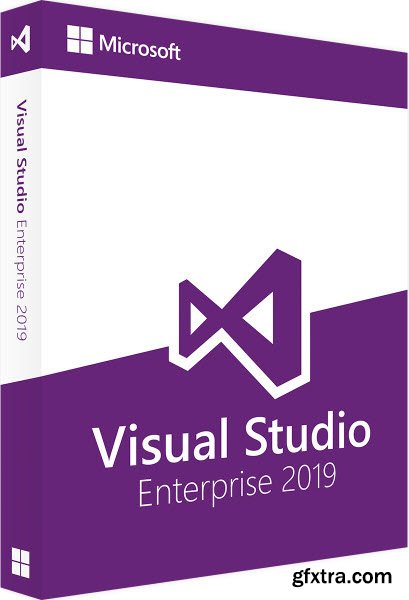
Languages: English, Français, German , Italian , Spanish
The Microsoft team is pleased to announce the availability of Visual Studio 2019 version 16.5.4. The 2019 release includes AI-assisted code completion with Visual Studio IntelliCode. Separately, real-time collaboration tool Visual Studio Live Share has also hit general availability, and is now included with Visual Studio 2019.
About Microsoft Visual Studio 2019. The release 2019 includes Microsoft's Visual Studio Live Share coding-collaboration service installed by default. The studio features a new start window to help users get coding faster; improved search capabilities; overall performance improvements, Visual Studio IntelliCode AI assistance; better Python virtual and conda support; and support for .NET Core 3.0 projects, including WinForms and WPF, among other features.
About Microsoft. Microsoft Corporation, leading developer of personal-computer software systems and applications. The company also publishes books and multimedia titles, offers e-mail services, and sells electronic game systems, computer peripherals (input/output devices), and portable media players. It has sales offices throughout the world.
Visual Studio 2019 version 16.5.4 New release
Modified the find "List View" to work with the VsColorOutput extension.
Fixed a regression introduced with version 16.5 where use of default indexed properties with value-types caused an internal compiler error.
Modified find in files to preserve user settings between Visual Studio 2019 sessions.
Fixed an issue where Goto next/previous entry failed to work in the find results list when "preview selected files in find results" is turned off.
Fixed an issue with find when doing a regex search a pattern that did not contain regex special characters.
Fixed the button placement in find in files tool window when its in a docked position. Changed alignments for better experience in docked mode.
Fixed an issue where the find list view did not navigate to results when enter was hit.
Fixed an issue where Goto next/previous entry failed to work in the find results list when "preview selected files in find results" is turned off.
Product: Microsoft Visual Studio
Version: 16.5.4 (Build 16.5.30011.22) Enterprise
Supported Architectures: 32bit / 64bit
Website Home Page : www.visualstudio.com
Language: English, Français, German , Italian , Spanish
System Requirements: PC
Instruction:
1)Download the ISO
2)mount it or extract
3)run vs_enterprise.exe
5)choose Your language From Language Pack
VS2019ENT6.5.4.part02.rar
VS2019ENT6.5.4.part03.rar
VS2019ENT6.5.4.part04.rar
VS2019ENT6.5.4.part05.rar
VS2019ENT6.5.4.part06.rar
VS2019ENT6.5.4.part07.rar
VS2019ENT6.5.4.part08.rar
VS2019ENT6.5.4.part09.rar
VS2019ENT6.5.4.part10.rar
VS2019ENT6.5.4.part11.rar
VS2019ENT6.5.4.part12.rar
VS2019ENT6.5.4.part13.rar
VS2019ENT6.5.4.part14.rar
VS2019ENT6.5.4.part15.rar
VS2019ENT6.5.4.part16.rar
VS2019ENT6.5.4.part17.rar
VS2019ENT6.5.4.part18.rar
VS2019ENT6.5.4.part19.rar
VS2019ENT6.5.4.part20.rar
VS2019ENT6.5.4.part21.rar
VS2019ENT6.5.4.part22.rar
VS2019ENT6.5.4.part23.rar
VS2019ENT6.5.4.part24.rar
VS2019ENT6.5.4.part25.rar
VS2019ENT6.5.4.part26.rar
VS2019ENT6.5.4.part27.rar
VS2019ENT6.5.4.part28.rar
VS2019ENT6.5.4.part29.rar
VS2019ENT6.5.4.part30.rar
VS2019ENT6.5.4.part31.rar
VS2019ENT6.5.4.part32.rar
VS2019ENT6.5.4.part33.rar
VS2019ENT6.5.4.part34.rar
VS2019ENT6.5.4.part35.rar
VS2019ENT6.5.4.part36.rar
Top Rated News
- Sean Archer
- AwTeaches
- Learn Squared
- PhotoWhoa
- Houdini-Course
- Photigy
- August Dering Photography
- StudioGuti
- Creatoom
- Creature Art Teacher
- Creator Foundry
- Patreon Collections
- Udemy - Turkce
- BigFilms
- Jerry Ghionis
- ACIDBITE
- BigMediumSmall
- Boom Library
- Globe Plants
- Unleashed Education
- The School of Photography
- Visual Education
- LeartesStudios - Cosmos
- All Veer Fancy Collection!
- All OJO Images
- All ZZVe Vectors



