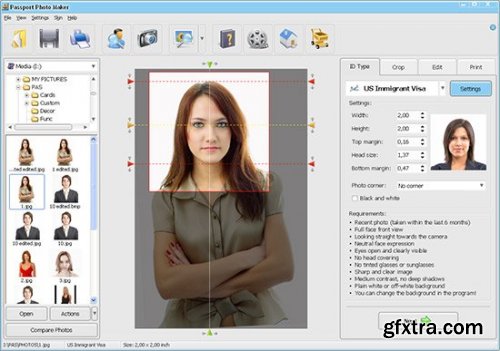AMS Passport Photo Maker 8.36 Multilingual
Passport Photo Maker is the ultimate software tool that helps you prepare and print ID photos in no time. The program complies with the latest requirements for passport and ID photos set in different countries. Equipped with presets for a range of ID types such as passport, visa, driving license etc., it lets you create professional quality ID photos in a few minutes. We use our experience in image processing to make your photos perfect.
Passport Photo Maker offers ideal solutions both for home users and professional photo studios. It features a stylish intuitive interface, an easy-to-master toolkit, and advanced image processing algorithms. The smart print module provides fully customizable settings and ensures the best quality of your photos. Home page - https://passport-photo-software.com
Features:
Integrated up-to-date database of ID types for different countries that correspond to the latest passport photo requirements.
The autocrop function with biometric features detection that performs automatic cropping of the image according to the requirements of the selected ID type.
The editing module helps to change the background color of the images, replace the clothes as well as enhance the quality of the shot (adjusting brightness & contrast, red eye removal option, etc.).
Customized print layout templates for printing any number of photos and combining different ID types on a page.
Management tools for photo studios: integrated order statistics and activity log, price management module, client database.
Choosing the ID Type
The Passport Photo Maker software can make an ID photo for all countries of the world including the United Kingdom, the USA, Spain, Germany, France, Italy, Canada, and more. As for the type of photo, you have the choice among passport, driving license, different visa kinds and other types of documents. You just have to add a photo, select the country and the ID template you need and the software will do the rest. The program will use the face detection feature to crop the image to the selected standard automatically. Of course, you can always correct the crop manually, edit the ID type template, or even create a new template if you need.
Editing the Photo
If your studio does not possess a huge lighting kit or if the camera you use has some flash sync issues, some photos you have taken may seem unacceptable at first sight. However, in this case, you can edit the photo and with Passport Photo Maker, your changes will be unnoticeable. Adjust the highlights and shadows of an unbalanced image, use the Clone tool to retouch the skin if the client insists on it, and replace the clothes if the collar of the customer’s T-shirt has a coffee stain. You can also use the Change Background tool in case your studio backdrop does not comply with the official photo requirements.
Printing Smartly
One of the most tangible expenses that an owner of a photo studio deals with is the waste paper. Secretly, each photographer dreams of turning the wastes into working material, but not by means of recycling of course. The solution is evident – leave no waste and use every inch you have for printing. It is possible if you print the photos smartly adjusting the margins and combining several orders on one page. With the Passport Photo Maker software you can do this and even more than that – add your studio or printshop logo in one click, make use of print markup and paper templates of the most popular paper sizes used around the world. This visa photo maker also lets you save the photo as an image file if the client needs it for an online application.
Top Rated News
- Sean Archer
- AwTeaches
- Learn Squared
- PhotoWhoa
- Houdini-Course
- Photigy
- August Dering Photography
- StudioGuti
- Creatoom
- Creature Art Teacher
- Creator Foundry
- Patreon Collections
- Udemy - Turkce
- BigFilms
- Jerry Ghionis
- ACIDBITE
- BigMediumSmall
- Boom Library
- Globe Plants
- Unleashed Education
- The School of Photography
- Visual Education
- LeartesStudios - Cosmos
- All Veer Fancy Collection!
- All OJO Images
- All ZZVe Vectors