Intaglio is traditional Mac drawing with the power of Mac OS X. Since the early days of MacDraw, Macintosh has always had powerful and easy to use drawing software. With the introduction of Mac OS X, the graphics capabilities of the Mac expanded considerably. Intaglio carries the legacy of MacDraw into the modern Macintosh world by combining ease of use with the power of Mac OS X graphics. Intaglio retains the feel of MacDraw while harnessing the full capabilities of Quartz and CoreImage. Old timers soon feel right at home and those new to Mac drawing pick it up quickly. Don’t take our word for it.
• Casual & Business Drawing Home Page -http://www.purgatorydesign.com/Intaglio/
A classic MacDraw heritage means it’s easy to learn and use.
Supports many vector and bitmap graphic file formats, both new and old.
Flexible rulers, grids, guides and smart guides and many powerful drawing tools.
Easily customized and exchanged workspaces and drawing templates.
Create and play slideshow presentations.
Reads old drawings from AppleWorks, ClarisDraw and MacDraw II/Pro.
Export and import SVG, PDF and EPS files. Imported graphics may be used as is or, in many cases, converted to editable graphics.
• Graphic Design
Professional grade pen tool for detailed path editing.
Powerful path editing features including subpath control, boolean operations, stroke control and offset.
Variable stroke width.
Pressure sensitive freehand tool.
Converts bitmap images into vector paths.
Complex gradients and editable vector patterns.
Sophisticated, scalable GPU enabled effects using both custom filters and any available CoreImage filters.
Colorsync support with multiple colorspaces and profiles.
Calligraphic stroke brushes and infinitely customizable dashes.
User defined style sheets.
• User Interface Design
Create vector icons and other elements with scalable special effects.
Align vector elements to output pixels and work in bitmap preview mode.
Export vector files or bitmap images smoothly scaled to any resolution.
• Text Design & Layout
Full access to fonts and font features, ligatures, small caps, superscripts, etc.
Multiple paragraphs, with separate tab rulers, indents, spacing, etc.
Attach text baselines to arbitrary shapes (e.g., text on a curve).
Flow text into arbitrary shapes, including those with holes and multiple columns.
Treat text as graphic objects but edit it as text.
Convert character glyphs into editable paths.
Top Rated News
- Sean Archer
- AwTeaches
- Learn Squared
- PhotoWhoa
- Houdini-Course
- Photigy
- August Dering Photography
- StudioGuti
- Creatoom
- Creature Art Teacher
- Creator Foundry
- Patreon Collections
- Udemy - Turkce
- BigFilms
- Jerry Ghionis
- ACIDBITE
- BigMediumSmall
- Boom Library
- Globe Plants
- Unleashed Education
- The School of Photography
- Visual Education
- LeartesStudios - Cosmos
- All Veer Fancy Collection!
- All OJO Images
- All ZZVe Vectors




