USB Network Gate (was USB to Ethernet Connector) lets your computer work with remote USB devices over Internet/LAN/WAN as if those devices were connected directly to this computer. You can share a USB device with remote computers no matter how far they are and let people all over the world use them easily.
By intercepting USB port activity of a shared USB device and redirecting it via TCP/IP network USB Network Gate lets you access your printer, scanner, web-cam, USB dongle or any other supported USB device from your home computer or office laptop anywhere any time! Just plug the device in and it will automatically appear on the remote side of the connection. To use the USB Network Gate, it needs to be installed on the computer to which the device is connected (the server), and on the computer from which you want to use these devices (client). In addition, install the software on a virtual machine, you can use any USB device connected to your computer in a virtual operating system. USB Network Gate intercepts USB-ports active, and forwards the data to the client computer through the TCP / IP protocol. Requires OS X 10.7 or later Home Page - http://www.eltima.com/products/usb-over-network-mac/
The main functions of USB Network Gate
• Use the USB-port shared via LAN / WAN / VLAN / VPN / Internet;
• connect USB-devices to virtual machines and blade servers;
• Access to the USB-devices via RDP (Remote Desktop Protocol) and ICA;
• Access to the USB-devices via Wi-Fi.
TO MAC USERS: If RAR password doesn't work, use this archive program:
RAR Expander 0.8.5 Beta 4 and extract password protected files without error.
TO WIN USERS: If RAR password doesn't work, use this archive program:
Latest Winrar and extract password protected files without error.


