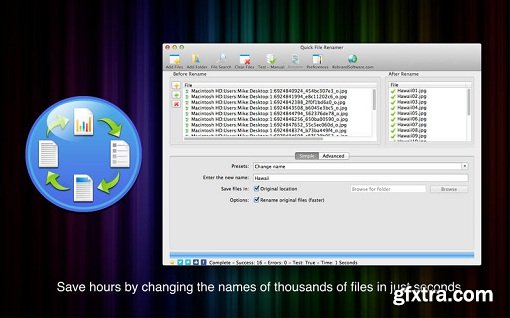
A simple and safe file renaming solution for everyone, with a beautiful Retina interface!
Rename your photo collection using meaningful names. Organize your MP3 or iTunes music library with artist, song, album and track numbers. Access the EXIF metadata in your digital photography and use it to name your files. Compatibility: OS X 10.7 or later Home Page - http://www.rebrandsoftware.com/app.asp?id=15
Simply browse for files, use our wildcard search, or drag and drop them into the app!
Renaming is fast and you see your changes as you type. "Simple Mode" allows you to use easy presets to change the file name, rename music files, rename with EXIF photo data and more. "Advanced Mode" gives you precise control with the following actions:
Change file name
Remove file name
Add sequential numbers with zero padding
Replace text
Change case
Add prefixes
Add suffixes
Insert dates (file creation, file modification, custom)
Change extension
Insert Audio Metadata (MP3 and AAC)
Insert Photo Metadata (Exif)
Make uppercase
Make lowercase
Make titlecase
Regular Expression (RegEx) search and replace
------------------------------------------------------------------------------------------
TO MAC USERS: If RAR password doesn't work, use this archive program:
RAR Expander 0.8.5 Beta 4 and extract password protected files without error.
TO WIN USERS: If RAR password doesn't work, use this archive program:
Latest Winrar and extract password protected files without error.

