GraphicConverter 10.0 Multilingual (Mac OS X) | 113 MB
GraphicConverter offers everything you would need and expect from an all-round image editing program on your Mac with ease of use, an excellent range of features, stability and reliability.
Non-destructive image editing Language: Multilingual
A new Cocooner editing mode allows you to make modifications to the image appearance while keeping your original image data unchanged.
You can adjust the brightness and contrast of an image, crop and rotate it, save it, and then revert the image to its original state at any time in the future or continue editing it without any loss of quality. You can also export the altered image to all of the supported formats.
Undo in Browser
In this version of GraphicConverter, most of the file and folder operations that you perform in the application’s own browser can be undone. For example, if you delete or move a file or folder accidentally, or just change your mind, you can press Command-Z or choose Undo from the Edit menu to restore it.
Import and export functions
- Import of approx. 200 & export of approx. 80 graphic formats
- Catalog generation (web, print, picture)
- Picture import direct from the camera (also RAW)
- TWAIN interface for scanners
- direct support of the photo services Google+, Flickr, Locr
Picture organization & workflow management
- Graphical file and picture browser
- Slide show functions
- Batch conversion
- Support for AppleScript
Picture editing
- Express picture enhancement function
- Enhancement and creation of pictures for use in the internet
- Basic functions for editing pictures
- Advanced functions, effects and filters for picture manipulation
- Plug-in architecture
- Color management with ColorSync and ICC profiles
- 3D image support
Home Page - http://www.lemkesoft.de/en/products/graphicconverter/
------------------------------------------------------------------------------------------
TO MAC USERS: If RAR password doesn't work, use this archive program:
RAR Expander 0.8.5 Beta 4 and extract password protected files without error.
TO WIN USERS: If RAR password doesn't work, use this archive program:
Latest Winrar and extract password protected files without error.

