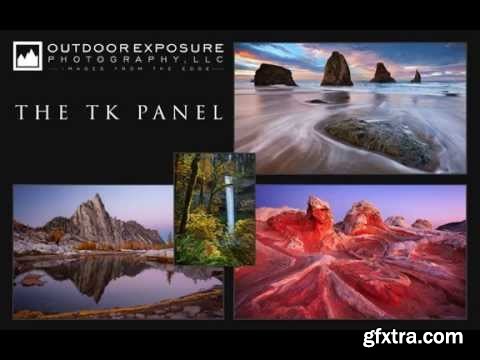
The TKActions V4 panel is a custom panel that works in Photoshop CS6 and CC 2014/2015. It displays like other panels in Photoshop and makes it easy to play many different actions with the click of a button. While originally developed to simplify working with luminosity masks, it's continued to expand with additional features and functions.
The upper part of the panel has buttons to perform many common tasks in Photoshop. The colored borders indicate groups that have related functions. Many keyboard shortcuts and menu commands can be handled by these buttons, so even if luminosity masks aren't needed, the buttons in this section can still run Photoshop. The top section also contains an active selection indicator. It's a dashed line that turns on anytime there is an active selection. Even if there are no matching ants showing on the image, the active selection indicator keeps the user constantly informed when a selection is present. New Features/Improvements In addition to the features discussed above, the TKActions V4 panel has many newly added functions and improvements over previous versions. Home Page - http://goodlight.us/writing/actionspanelv4/panelv4.html
Top Rated News
- Sean Archer
- AwTeaches
- Learn Squared
- PhotoWhoa
- Houdini-Course
- Photigy
- August Dering Photography
- StudioGuti
- Creatoom
- Creature Art Teacher
- Creator Foundry
- Patreon Collections
- Udemy - Turkce
- BigFilms
- Jerry Ghionis
- ACIDBITE
- BigMediumSmall
- Boom Library
- Globe Plants
- Unleashed Education
- The School of Photography
- Visual Education
- LeartesStudios - Cosmos
- All Veer Fancy Collection!
- All OJO Images
- All ZZVe Vectors




