Home Page - https://macpaw.com/cleanmymac
What’s new:
• Significantly improved non-responding apps notifications behavior.
• Non-responding apps monitoring can now be disabled in Preferences.
• CleanMyMac now shows how much junk will be ignored if related apps aren’t quit.
• Overall improvement of Health notifications behavior to better fit user requests.
• Spotlight reindexing status is now shown in Maintenance.
• CleanMyMac 3 Menu’s Trash feature now helps empty external drive Trash too.
• Further improved VoiceOver support for visually impaired users.
• Improved some interface texts and translations for maximum ease of use.
• Updated DevMate framework to support all CleanMyMac 3 languages.
• CleanMyMac Safety Database updated to version 2.0.8.
Bugs fixed:
• Fixed an issue of complete Dock reset after removing icons from it.
• Ignore list now shows items added by date range from iPhoto Junk.
• Brought back the scan summary screen to iTunes Junk module.
• Scheduler notifications are now localized.
• Fixed an issue of keeping application preference files after cleanup.
• Disabling of CleanMyMac sounds now also affects CleanMyMac 3 Menu.
• Fixed known bugs with Mail downloads smart-selection and non-detected attachments.
• All known crashes and exceptions fixed.
Requirements:
Intel, 64-bit processor
OS X 10.8 to 10.11
TO MAC USERS: If RAR password doesn't work, use this archive program:
RAR Expander 0.8.5 Beta 4 and extract password protected files without error.
TO WIN USERS: If RAR password doesn't work, use this archive program:
Latest Winrar and extract password protected files without error.


