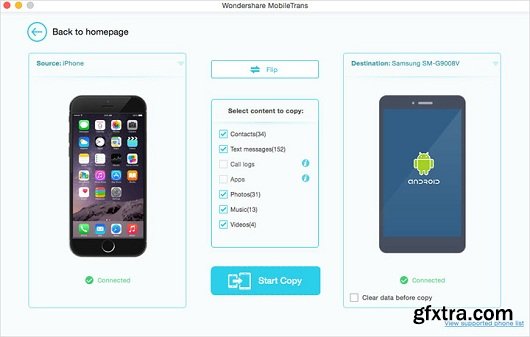
Supported Devices OS Download Links :
Support for 3,000+ Phones and Different Networks
Backup Phone to Mac & Restore Anytime
Put aside all fears that you might lose personal data on your phone. With MobileTrans for Mac, you can back up contacts, SMS, music, and more from phone to Mac with 1 click. Then, restore from the saved backup file without any hassle.
100% Safe Backup, No Loss
Everything you backup are just the same as the original one on your phone. Nothing will be lost.
Extract BlackBerry Backup for Android Device/iDevice
Ditch your old BlackBerry phone, but don't want to leave anything behind? Don't worry. This tool makes it super easy to extract backups made by BlackBerry® Desktop Suite and transfer contacts, SMS, etc. to Android phone or iDevice.
Get iTunes Music and Backups for Android Device /iDevice
This mobile transfer for mac tool empowers you to retrieve iTunes backups and transfer SMS, contacts, photos, video, etc. to iDevice or Android phone, as well as move iTunes music and playlists.
Retrieve Data from iCloud Backup to Android
You can retrieve data from iCloud backup to any supported Android phone, transfer contacts, text messages, photos, videos, calendar and more.
Erase Your Old Phone/Tablet Permanently
Selling, donating or recycling your old Android device, iPhone, iPad or iPod touch? Deletion or factory reset is simply not enough to secure your personal data. Some recovery tool easily gets them back. Worry about it? You don't have to. Wondershare MobileTrans for Mac makes it a permanent deletion effortlessly. It helps to scan and permanently erase all existing data and all deleted data which still stays in the phone memory. Nothing is recoverable.
Android: From Android 2.1 to Android 5.0
iOS: iOS 5/6/7/7.1/8/8.1/8.2 (iTunes 11 and later are well supported)
BlackBerry: OS 7.1 and earlier (Support the backup files of BlackBerry phones running OS 7.1 and earlier, which are created by BlackBerry® Desktop Software version 7.0 or 7.1)
Language: Multilangual
Home Page - http://www.wondershare.com
TO MAC USERS: If RAR password doesn't work, use this archive program:
RAR Expander 0.8.5 Beta 4 and extract password protected files without error.
TO WIN USERS: If RAR password doesn't work, use this archive program:
Latest Winrar and extract password protected files without error.

