Audio Hijack (was Audio Hijack Pro) drastically changes the way you use audio on your computer, giving you the freedom to listen to audio when you want and how you want. Record and enhance any audio with Audio Hijack - it's the cornerstone of your digital audio experience
What's New Home Page - https://www.rogueamoeba.com/audiohijackpro/ Download Links : http://www.nitroflare.com/view/034D401EE9DE38C
Note: Version 3 is a paid upgrade from previous versions. You can purchase an upgrade for $25 on this page by submitting the license code from your previous license.
Enhancements
• When a Session is running, Recorder Blocks now show "Stopped" on their face when a File Limit is hit or the Block is turned off.
• The "Line2" and "Zoom" apps are now supported as VoIP input sources.
• The default file name for recordings has been updated to include date and time tokens.
• Ducking now quickly fades audio in and out, rather than doing hard, instant adjustments.
Critical Bug Fixes
• An issue where audio could get crackly and eventually stop playing through properly has been fixed.
• A rare but serious bug where Audio Hijack could pinwheel and die at the end of a recording has been corrected.
Bug Fixes
• We crushed an irritating bug where text fields in the Recordings tab would lose focus with each keystroke.
• Recorders which hit a File Limit will now correctly resume after either the Block or the Session is toggled off and back on.
• A disabled timer could stop a recording currently being made by another timer. That is really silly, and now, it's gone.
• Importing of old Sessions is now more robust, and correctly imports all timers and tags.
• Improvements to latency have been made, particularly to prevent latency growth. Further improvements to latency issues are expected in future versions.
• Variables in Recorder Block tags and file names are now properly expanded, to fix both omitted fields and issues with expansion.
• When a Recorder Block has variables in multiple fields which refer to one another, this is now handled sensibly. As well, variables in Recorder Block tags can no longer incorrectly refer back to themselves.
• A rare issue where Blocks could leave, well, droppings, has been corrected. Honestly, it looked like the Block had defecated. It was hilarious, but wrong.
• Recorder presets now correctly save all settings and tags (excluding artwork).
• Tooltips were sometimes lagging behind reality, but they've been given a speed boost.
• Editing controls in some Audio Unit plugin views would cause the popover to drag. No more!
• 24-bit WAV recordings now work as expected.
Accessibility Improvements
• The first block pasted into the Audio Grid is now properly selected and described by VoiceOver.
• The disclosure buttons for advanced sections in popovers and library sub-sections are now skipped by VoiceOver. These sections automatically expand on VoiceOver-interact. The buttons were poorly described, and of no value to VoiceOver users.
• Schedule times were incorrectly read by VoiceOver, which could be very, very confusing! They'll now be read correctly.
• The "Hide Library" button (which hides the library from VoiceOver navigation, as well as visually) is now correctly labeled for VoiceOver.
• Animations of blocks adding, deleting, or moving Blocks are now disabled when VoiceOver is in use, to avoiding confusing VoiceOver. Animations resume when Audio Hijack is restarted.
Requirements
• OS X 10.9 or later
TO MAC USERS: If RAR password doesn't work, use this archive program:
RAR Expander 0.8.5 Beta 4 and extract password protected files without error.
TO WIN USERS: If RAR password doesn't work, use this archive program:
Latest Winrar and extract password protected files without error.

