Barcody offers the following 31 barcodes: Download Links : http://rapidgator.net/file/cc568ba831cd4b727d8d601d3f6e9d57/Barcodyv3_osx.rar.html http://ul.to/u9ar2ina
Codabar
Code 11
Code 128
Code 2/5 Industrial
Code 2/5 Interleaved
Code 2/5 Matrix
Code 39
Code 39 Full ASCII
Code 93
EAN 13
EAN 18 / NVE / SSCC-18
EAN 2
EAN 5
EAN 8
EAN-Velocity
GS1-128 (EAN 128)
Ident Code
ISBN 13
ISMN
ISSN
ITF-14 / SCC-14
MSI Plessey
OPC
PZN
Route Code
Telepen ASCII
Telepen NUM
UPC A
UPC E
QR Code
Data Matrix
Barcody is the first barcode generator which supports LinkBack technology.
Thanks to LinkBack technology you can not only place barcodes from Barcody easily in iCalamus, the Publisher for OS X, but also change them directly in Barcody and update them in iCalamus documents very easy.
What's New
Version 3.00:
New Barcode Format:
Now also supporting 2D barcode Data Matrix. Barcody 3 now supports 31 barcodes.
New Document Features:
Multiple selection now is supported, so you can e.g. change the color or font of multiple barcodes at once. Only the Name, Content, Add-on Content, and Description fields are excluded.
Various barcode types now support the option Draw light margin indicators which outputs the characters < and > next to the text line, if any. These margin indicators help graphic designers not to touch the calm zone of the barcode.
Use the new option Draw Background to suppress or draw the colored background. This way you can output barcodes with transparent or colored backgrounds.
Document window: When a group has been selected, all unrequired elements will be hidden.
Toolbar: New optional tool buttons for Print and Save (not in the default set).
New option Draw text as vector path converts text to vector paths on output.
The option Calculate calm zone automatically now supports various barcodes.
Font Information: The [Select Font] button from previous versions has been replaced by a text field which shows the currently selected font name. Open the system font panel via Toolbar or View menu.
New in Sequence Editor:
Generate barcodes with add-on data, using the new Add-on Separator string.
Now has a Barcode Preview area which shows the currently selected barcode from the Sequence Preview.
New Menu Features:
File Menu: New menu entries New Barcode, New Group, New Barcodes with Sequence Editor.
File Menu: New feature New Barcodes from Data File: You can now import barcode bulk data from a text or CSV file. The super-easy Import Assistant lets you import your data within seconds, supporting Add-on data as well.
File Menu: New feature New with Selected Barcodes: Creates a new document by copying the currently selected barcodes and groups.
File Menu: New export feature Export as PDF Document: Exports all selected barcodes into a single PDF document.
File Menu: Send Email now also supports the PDF Document type.
File Menu: Page Setup gives access to the system page setup dialog.
File Menu: Various new menu items for automatic document backup, renaming, moving and copying documents.
File Menu: Print: On print output, the new checkbox Adjust barcode size to fit adjusts the size(s) of the printed barcode(s) to fit into the selected label(s) format.
File Menu: Export: Due to the Sandboxing feature, we had to adjust the export method: If you export a single barcode only, the common file picker is shown. When exporting multiple barcodes, you can only select an export folder, while Barcody auto-generates file names from your settings.
Edit Menu: New feature Set Barcode Parameters as Default: Use the parameters of the currently selected barcode as defaults for this type of barcode.
View Menu: New entries Show/Hide Rulers support rulers in the document window for measuring the barcode size.
View Menu: New entries Show/Hide Colors open resp. close the system colors panel.
View Menu: New entries Show/Hide Fonts open resp. close the system fonts panel.
Preferences:
Preferences: General: When you check the Effects option Highlight sheets, the document area will be darkened when a sheet drops out of the document title bar / toolbar. This increases the focus on the sheet.
Preferences: General: The new button Reset Alerts and Warnings does exactly what you expect it to do.
Preferences: Labels: This panel has got a new overview with label sheets previews.
Preferences: Default Parameters: In this new Preferences panel you can you can preset all of the important parameters for barcode creation. Select a type of barcode in the left outline view and edit its default parameters on the right side. Note the For All option: When you change parameters here, all types of barcodes inherit their defaults from it.
GUI:
The GUI has been modernized.
The manual offers much more content with zoomable pop-up images for large graphics and finally can be navigated by keyboard.
System:
Completely re-written 64-bit application.
New: supports Sandboxing.
Document Autosave has been implemented.
New toolbar icons (resolution-independent)
Sending emails with your barcodes no longer uses AppleScript but Sharing Services.
The registration method has been adjusted for the Barcody 3 generation. Old match codes from Barcody 1 or Barcody 2 will not be accepted.
System Requirements: OS X 10.8 (Mountain Lion) or later.
Requirements
Intel, 64-bit processor
OS X 10.8 or later
TO MAC USERS: If RAR password doesn't work, use this archive program:
RAR Expander 0.8.5 Beta 4 and extract password protected files without error.
TO WIN USERS: If RAR password doesn't work, use this archive program:
Latest Winrar and extract password protected files without error.

