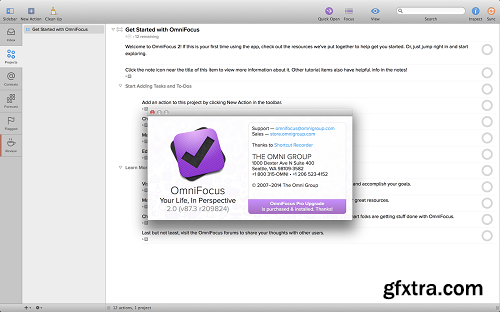
WHAT'S NEW Version 2.0.1: Download Links :
Bug Fixes
Fixed a bug where the Send to Inbox service did not work correctly in Standard when clipping from Mail, Safari, OmniWeb, Chrome, or Finder.
The note in the Inspector is now editable for sidebar selections.
Fixed a hang when replacing the server database if OmniFocus needed to prompt for your sync credentials.
Fixed a potential crash when using undo/redo and certain custom Perspectives.
Fixed a regression where the MailTags clipping handler was not called when clipping from Mail with MailTags installed.
Fixed a bug where selected items in the sidebar or content outline were not made available to items in the Services menu.
Fixed the visibility of the placeholder text when editing the Project and Context of an action or project.
Fixed a bug where the badges in the Forecast calendar could get out of sync when items transitioned from due soon to overdue status.
Fixed a bug where where OmniFocus failed to report an error message when trying to open a linked attachment that had been deleted.
Fixed a bug where parent contexts in the sidebar incorrectly had a disclosure icon when child contexts were excluded by the current view filter.
Changes
Improved interaction with the keychain when there are stored credentials for multiple Omni Sync Server accounts.
OmniFocus no longer needs to be quit and relaunched in order to use AppleScript after upgrading to Pro.
Corrected the feedback address used by the Contact Omni menu item.
REQUIREMENTS
Intel, 64-bit processor
OS X 10.9.2 or later
TO MAC USERS: If RAR password doesn't work, use this archive program:
RAR Expander 0.8.5 Beta 4 and extract password protected files without error.
TO WIN USERS: If RAR password doesn't work, use this archive program:
Latest Winrar and extract password protected files without error.

