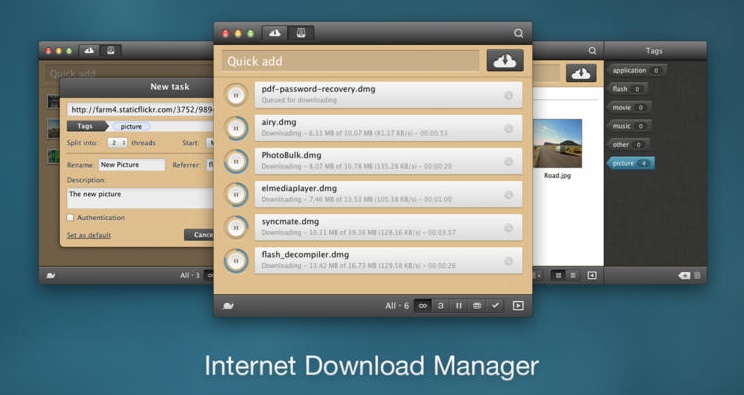
Folx Pro 3.0 (Mac OS X) | 7 MB
Friendly and easy interface will help you take the most of your downloads. Just click the link in your browser and Folx will start downloading for you. The possibility to integrate Folx with any of popular Mac OS X browsers makes downloading super easy and fun! This download manager for Mac is not overloaded with tons of unnecessary features and can do everything you need in a very simple way.
Folx can split the download in threads and thus is much faster. This great download manager Mac application also offers auto-resuming of your downloads in case you were offline, the website was down, etc. It is super easy to use, allowing simple control over downloads and unique system of storing and sorting of downloaded files. You can also preview the downloaded content. Pass : mojado Download Links :
You can schedule your download tasks (torrents included) and define Folx exiting behavior when it finished downloading: whether system will shut down, switch to sleeping mode or just quit Folx.
Get full control over the download speed in Folx PRO. You can adjust it manually or let Folx do it automatically whenever traffic has to be allocated among other apps.
What's New
Version 3.0:
Greatly improved interface for even better user experience
Added: all Mac OS X browsers integration
Added: Folx gained support for Apple’s Retina displays
Added: new approach to adding download tasks: either add them in few clicks via “Quick Add” option, or set up advanced options in “New Task” window
Added: File Manager for easier browsing through completed downloads. Tasks can be filtered by tag, date and type
Added: Quick Look integration – highlight download in Folx File Manager and press Space key for quick preview of file contents in Finder
Added: totally new mini controller allowing managing tasks when Folx is switched to compact view
Improved: overall application stability
Improved: mechanisms of download links catching
Update: since version 3.x, Folx does not feature downloading torrent files, RSS subscriptions from Folx interface and organizing tasks into smart groups
Requirements
Intel, Mac OS X 10.7 or later
TO MAC USERS: If RAR password doesn't work, use this archive program:
RAR Expander 0.8.5 Beta 4 and extract password protected files without error.
TO WIN USERS: If RAR password doesn't work, use this archive program:
Latest Winrar and extract password protected files without error.

