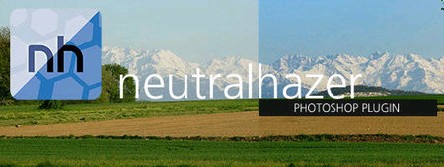
- Remove the haze from your landscape photos and reveal all their colors using Neutralhazer, the new plugin for Photoshop developed by Kolor. The great strength of Neutralhazer is that it detects the air thickness of each pixel which allows you to define the background and foreground areas: reveal the background in this way, without altering the foreground. In an instant, give back all the colors that your photos deserve.
view the depth map to accurately adjust the areas of background and foreground,export the depth map for direct use in Photoshop (useful to use it as a mask).
Top Rated News
- Sean Archer
- AwTeaches
- Learn Squared
- PhotoWhoa
- Houdini-Course
- Photigy
- August Dering Photography
- StudioGuti
- Creatoom
- Creature Art Teacher
- Creator Foundry
- Patreon Collections
- Udemy - Turkce
- BigFilms
- Jerry Ghionis
- ACIDBITE
- BigMediumSmall
- Boom Library
- Globe Plants
- Unleashed Education
- The School of Photography
- Visual Education
- LeartesStudios - Cosmos
- All Veer Fancy Collection!
- All OJO Images
- All ZZVe Vectors




