Mia for Gmail 2.7.1 macOS | 4.85 MB
Mia for Gmail is the best way to access your Gmail emails on your Mac!
Multiple Gmail accounts Add as much as Gmail account as you want. A pleasant notification sound will let you know if you've got a new email. Search, check, read, compose* Quickly read and compose your emails. You can also mark as spam, archive or delete an email. Mia for Gmail can be your default mail handler. 100 % Secured We rely on Gmail's Auth 2.0 user authentication, passwords are not stored on your Mac. All connections are using the SSL protocol. Main features: • Read and compose your emails without a browser (attachment files supported). • Labels selection. • Quick email overview (hold your mouse over an email) • Desktop notifications for incoming emails (10.8+) • Fast and lightweight • Secured: Mia for Gmail is using the oauth 2.0 protocol. • Mark as read, delete, archive or spam directly from the application. • Dark mode support. • Choose the notification sound (among the system sound list) • Choose your default browser for each account (if ever you prefer to read/compose your emails from your browser). Premium version features: • Search in your emails. • Multiple accounts support. Supported Operation System: • macOS 10.13 or later • Apple Silicon or Intel Core processor Homepage: http://www.miaforgmail.com
Top Rated News
- Sean Archer
- AwTeaches
- Learn Squared
- PhotoWhoa
- Houdini-Course
- Photigy
- August Dering Photography
- StudioGuti
- Creatoom
- Creature Art Teacher
- Creator Foundry
- Patreon Collections
- Udemy - Turkce
- BigFilms
- Jerry Ghionis
- ACIDBITE
- BigMediumSmall
- Boom Library
- Globe Plants
- Unleashed Education
- The School of Photography
- Visual Education
- LeartesStudios - Cosmos
- All Veer Fancy Collection!
- All OJO Images
- All ZZVe Vectors




