xSearch for Safari 1.8.4 MAS macOS | 4.3 Mb
xSearch is a Safari extension enables using multiple search engines, add a shortcut and a space before the search text to switch between search engines instantly.
For example: use "g apple" to search apple with Google search engine, and "ddg apple" to search apple with DuckDuckGo search engine. ** Privacy Policy ** ** Functionalities ** • URL Scheme: xSearch not only supports website engines, but also supports URL Scheme, for example: search `twapp apple` in Safari (or Spotlight) will redirect to Twitter app (if it's installed) and search `apple` automatically. • Syncing all your engines across your devices via iCloud. Supported Operation System Mac App Store : https://apps.apple.com/app/xsearch-for-safari/id1579902068
This is how macOS describes xSearch's permissions in the Safari Extensions settings
‣‣ "xSearch" does NOT have permissions to read, alter or transmit content from any webpages.
That means we can NOT access content from any webpages, so your privacy is fully protected.
• With xSearch you can switch your search engines with shortcut instantly in the Safari app, but that isn't the fastest way, right? How about not opening Safari? Yes, you can even switch engines in Spotlight with shortcut and redirect to Safari automatically.
• Edit engines in JSON.
• macOS 11.0 or later
• Apple Silicon or Intel Core processor
Top Rated News
- Sean Archer
- AwTeaches
- Learn Squared
- PhotoWhoa
- Houdini-Course
- Photigy
- August Dering Photography
- StudioGuti
- Creatoom
- Creature Art Teacher
- Creator Foundry
- Patreon Collections
- Udemy - Turkce
- BigFilms
- Jerry Ghionis
- ACIDBITE
- BigMediumSmall
- Boom Library
- Globe Plants
- Unleashed Education
- The School of Photography
- Visual Education
- LeartesStudios - Cosmos
- All Veer Fancy Collection!
- All OJO Images
- All ZZVe Vectors




