Microlern for Swift 1.5 MAS macOS | 1.9 GB
Learn the Swift programming language and develop apps for your Mac, iOS, tvOS or iPadOS. Learn programming in small lessons with microlearning for Swift: Fast-paced and entertaining.
The lessons were recorded in 2018 using Xcode 9. Since then, the basics of Swift have not changed significantly. However, some of the interfaces shown (the operating system, Xcode) now look a bit different. Highlights Thanks to Mikrolern for Swift, you'll get smarter bit by bit. No more poring over dry books. No more watching endless, boring tutorials. Use the microlearning videos as a complete work, watch them one after the other or use them as a handy reference. Lessons included Prerequisites Microlessons for Swift teach the Swift programming language from Apple. Many lessons use Swift Playgrounds. To follow along with these examples, you'll need an iPad or Mac. To implement the included app projects, you will need a Mac with Xcode installed. Note: for the hearing impaired: Unfortunately, the lessons do not have subtitles Supported Operation System Mac App Store : https://apps.apple.com/app/id1252806618
- 41 videos in German
- 4 hours running time (approx.)
- Entertaining, well-founded & high quality
- Downloadable code samples to try out
- Individual: Influence the course of lessons by your decisions
- Get new technical terms explained directly in the video if needed
- Why Programming?
- Why Swift?
- Install Xcode
- Apple Developer Program
- Create Xcode Playground
- Create Xcode Project
- Variables & Constants
- Strings
- Integer, Double, Floats
- Tuples
- Dictionaries
- Arrays
- Boolean
- if-else
- Optionals
- for-Loop
- While-Loop
- Functions
- Comments
- Xcode Basics
- App: StatusBar Demo
- Any
- Enumerations · Enums
- Switch
- Structures
- Classes
- Extensions
- Guard
- API Availability
- Outlets & Actions (Xcode Interface Builder)
- App: MouseTracking Demo
- Typealias
- Do Try Catch Throw
- LiveView (Xcode Playground)
- SpriteKit
- URLSession
- App: Movement Demo
- iOS TableView
- iOS TabBar
- iOS Sticker App
- Upload App
You don't have to be a math genius to learn programming. Anyone can learn - and it's never too early or too late to start.
• macOS 10.15 or later
• Apple Silicon or Intel Core processor
Top Rated News
- Sean Archer
- AwTeaches
- Learn Squared
- PhotoWhoa
- Houdini-Course
- Photigy
- August Dering Photography
- StudioGuti
- Creatoom
- Creature Art Teacher
- Creator Foundry
- Patreon Collections
- Udemy - Turkce
- BigFilms
- Jerry Ghionis
- ACIDBITE
- BigMediumSmall
- Boom Library
- Globe Plants
- Unleashed Education
- The School of Photography
- Visual Education
- LeartesStudios - Cosmos
- All Veer Fancy Collection!
- All OJO Images
- All ZZVe Vectors




