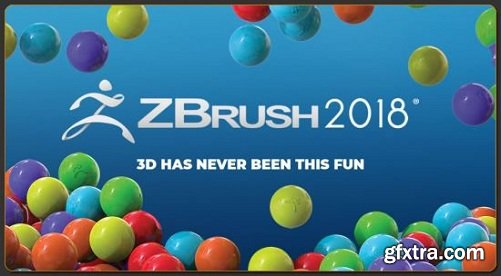
Pixologic has released ZBrush 2018, the latest update to its industry-standard digital sculpting software, integrating the dynamic tessellation system from sister product Sculptris.
Live Boolean Home Page - http://pixologic.com/
For all their power, Boolean systems have historically required a lot of trial and error before finally getting a satisfying result. With Live Boolean, artists gain the ability to combine multiple sculptures together and see in real-time what the resulting mesh will look like. Any model can be subtracted from another, regardless of their polygon counts. You can even use Live Boolean with the existing instancing systems in ZBrush such as NanoMesh and ArrayMesh. While Live Boolean is active, you can even sculpt on your models while previewing the Boolean results. All of these options can be combined together to provide new sculpting workflows that are unique to ZBrush.
Real-Time Previewaddition and subtraction operations between your source models, allowing adjustments to be made on the fly.
There is no guesswork, since you are able to dynamically see the end result before committing to the operation. You can adjust any part on a mesh and see it instantly impact the model. It’s 100% interactive, non-destructive and works with any sculpt.
Using Live Boolean for 3D Printing
Live Boolean is perfect for creating models for manufacturing, toy design, product design, collectibles, and more. Use any sculpt to create articulated joints, keys for 3D printing, hollowing, or even to create molds for production.
Converting Your Live Booleans
The Live Boolean function is not only a preview system inside ZBrush but can also be converted to true geometry to allow export for use in other applications.
When it comes time to finalize a Live Boolean creation, simply click a single button and the Live Boolean process will be converted to geometry. The structure of your models will change as little as possible, with topology changes only taking place where the source models connect to each other. Even with models that are comprised of several million polygons, the result can be generated in just a few seconds.
Vector Displacement Mesh Feature
Expand your Alpha arsenal with a new library of Vector Displacement Meshes (VDM). These are 3D sculpts used as brush building blocks that will allow undercutting when drawing on a model’s surface. As an example, you can draw a nose complete with nostrils in a single brush stroke. Or an ear with complete front and back sides. Or a bent finger, scales with a raised angle or even an open mouth. All of this without lost depth or detail.
Whats New:
Elastic Option for Curve Mode
Liquid Option for Curve Mode
Equidistant Gizmo Mesh Duplication
Remember Draw Size
Remember Dynamic Mode for Draw Size
Tessimate Geometry
New PolyGroup by Normals Algorithm
Added Draw Transformation Border option to hide transformation border
Increased OBJ Import file size capacity
Increased Output Size for 3D Print Hub
New Snake Hook Brushes for Scultpris Pro
Option to Save Startup Default Material
QuickSaves Can Now be Saved to Any Hard Drive
New Activation and License Management System with Unique Login Support
Create Displacement Maps from the highest subdiv level if HD geometry levels are present
OBJ Import will not accept Color Vertex information
Presets added to Decimation Master
Top Rated News
- Sean Archer
- AwTeaches
- Learn Squared
- PhotoWhoa
- Houdini-Course
- Photigy
- August Dering Photography
- StudioGuti
- Creatoom
- Creature Art Teacher
- Creator Foundry
- Patreon Collections
- Udemy - Turkce
- BigFilms
- Jerry Ghionis
- ACIDBITE
- BigMediumSmall
- Boom Library
- Globe Plants
- Unleashed Education
- The School of Photography
- Visual Education
- LeartesStudios - Cosmos
- All Veer Fancy Collection!
- All OJO Images
- All ZZVe Vectors




