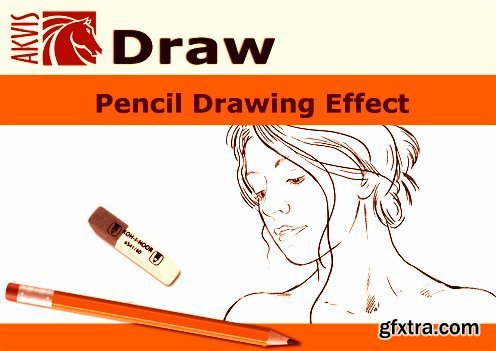
AKVIS Draw lets you create hand drawn pencil sketches and line art pictures from your digital photos! The software is incredibly easy to use; it makes a realistic looking drawing effect in just one click! Load your image into the program and adjust settings to generate an artwork. The software creatively produces pencil strokes imitating an artist's view.
Equipped with the ready-to-use presets and adjustable parameters, the program renders various esquisse drawing styles. Besides creating black and white sketches, the software also lets you make color drawings. Home Page - http://akvis.com/en/draw/
The program offers the fastest way to convert a photo into a drawing. The result of automatic conversion can compete with the work of a real artist. For more flexibility, the program allows editing the drawing with the eraser and pencil tools. You can quickly remove extra lines, soften too sharp strokes, and add some finishing touches to your sketch. Give a hand-drawn look to your pictures with AKVIS Draw!
Play with built-in blend mode settings to let the photo show through the drawing! You can give your image a "comics" look or achieve a watercolor pencil effect. Using the selection tools you can limit the effect area and create an exciting combination of photo and drawing! The software supports the batch processing feature that lets you turn all your photos into a sketchbook or a storyboard within just minutes.
What's New in Version 6.0:
AKVIS Draw imitates hand drawn pencil sketches and line art drawings. Version 6.0 provides the updated Texture Library, new Random Patterns feature in the Frame tab, various interface improvements, support for new RAW files, and other changes. Discover the fastest way to convert a photo into a drawing!
What's New in Version 7.0:
AKVIS Draw transforms digital photos into hand drawn pencil sketches. Version 7.0 provides the new Additional Effects group that contains a number of parameters for enhancing the expressive power of an image. Also, the recent version offers the Notification Panel, support for more RAW files, new presets, and bug fixes. Add a different edge to your images!
Additional Effects:
The new version provides additional processing parameters:
- Shadows. The parameter enhances shadows and adds depth to an image.
- Noise. The setting adds graininess to the image, giving it a rougher texture.
- Contrast. The setting makes highlights brighter and shadows darker so that an image appears sharper and more defined.
- Give your images additional expressive power!
Notification Panel
The recent version offers the new Notification Panel that keeps customers informed about software updates and new products.
Also in the new version:
- updated the Presets list;
- added support for more RAW files in the standalone version;
- fixed minor bugs.
System Requirements:
- Mac OS X 10.7-10.11, macOS 10.12-10.13
- Intel, 1 Gb RAM, 100 Mb HDD
- Adobe Photoshop CC-CC 2018
- Adobe Photoshop CS-CS6
- Adobe Photoshop Elements 1-15, 2018
Top Rated News
- Sean Archer
- AwTeaches
- Learn Squared
- PhotoWhoa
- Houdini-Course
- Photigy
- August Dering Photography
- StudioGuti
- Creatoom
- Creature Art Teacher
- Creator Foundry
- Patreon Collections
- Udemy - Turkce
- BigFilms
- Jerry Ghionis
- ACIDBITE
- BigMediumSmall
- Boom Library
- Globe Plants
- Unleashed Education
- The School of Photography
- Visual Education
- LeartesStudios - Cosmos
- All Veer Fancy Collection!
- All OJO Images
- All ZZVe Vectors




