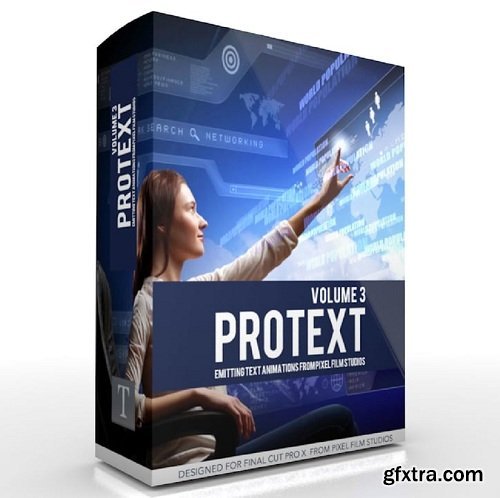
Create the surreal text effects you always wanted in Final Cut Pro X with PROTEXT™ Volume 3 from Pixel Film Studios™. This library of 28 text animations allows you to move and replicate your text in a 3D environment and create unique text looks all inside FCPX. If you are looking for three-dimensional text animations in FCPX, PROTEXT™ Volume 3 Plugin from Pixel Film Studios™ has you covered!
28 New Text Animations Home Page - http://store.pixelfilmstudios.com/plugin/plugin-protext-volume-3
Choose from 28 new text effect presets in PROTEXT™ Volume 3 from Pixel Film Studios™. This collection includes everything from 3D text enviroments, to text replications, and much much more. With PROTEXT™ Volume 3 you can create an artistic title that will match the look and feel of your next Final Cut Pro X project.
Emit Your Text in 3D Space
Create 3D text environments in Final Cut Pro X by replicating your text along 3 different axis and controlling the depth of field. With PROTEXT™ Volume 3, you can create a deep, 3D world of text in Final Cut Pro X and then animate the movement of the text within it.
Create Surreal Looks
Use PROTEXT™ Volume 3 to replicate your title text in a dreamy, floating environments creating surreal and unique looks in your next Final Cut Pro X project. This collection of kinetic text animations is perfect for any high-energy music video, commercial or sizzle reel.
On-Screen Controls
Control and customize your text animations in the click of a button right inside your FCPX Viewer window. Change the look and feel of your title animation by grabbing one of the on-screen control handles sitting on top of your text and image. With PROTEXT™ Volume 3, you can control the position, character start point and filter rotation all inside the viewer window.
Designed for Final Cut Pro X
PROTEXT™ Volume 3 was designed by the team at Pixel Film Studios to work seamlessly inside Final Cut Pro X. Users can select the text animations they like, adjust the length, and customize the look and movment of the text in the FCPX Inspector Window.
Top Rated News
- Sean Archer
- AwTeaches
- Learn Squared
- PhotoWhoa
- Houdini-Course
- Photigy
- August Dering Photography
- StudioGuti
- Creatoom
- Creature Art Teacher
- Creator Foundry
- Patreon Collections
- Udemy - Turkce
- BigFilms
- Jerry Ghionis
- ACIDBITE
- BigMediumSmall
- Boom Library
- Globe Plants
- Unleashed Education
- The School of Photography
- Visual Education
- LeartesStudios - Cosmos
- All Veer Fancy Collection!
- All OJO Images
- All ZZVe Vectors




