macOS Server is an application you can add to macOS right from the Mac App Store. Anyone can quickly and easily turn a Mac into a server that’s perfect for home offices, businesses, schools, developers, and hobbyists alike. System requirements: More info - https://www.apple.com/lae/macos/server/
Here’s what you’ll get with macOS Server:
File Sharing
• File sharing for Mac, PC, iPhone and iPad
• Standards-based SMB, AFP, and WebDAV file services
• Flexible file permissions
• Spotlight searching
Profile Manager
• Mobile device management for Mac and iOS devices
• Simplified management and deployment of iOS and macOS.
• Distribution of institution licensed apps and books purchased from the Volume Purchase Program to users or devices
• Install Software Updates on devices running iOS 10 and mac OS 10.12.
• Device Enrollment Program integration
• Web-based administration console
• Self-service user portal for clearing passcodes, remote lock, and remote wipe
Caching Server
• Speed up the download of software distributed by Apple
• Locally cache apps, books, iTunes U, software updates, and macOS Recovery images
• Accelerate the download of iCloud data, including documents in iCloud Drive and photos.
• Fault-tolerant design with multiserver cache replication and load balancing
• No client configuration required
macOS Server 5.6 beta supports the following Mac models:
iMac late 2009 or newer
MacBook / MacBook (Retina) late 2009 or newer
MacBook Pro mid 2010 or newer
MacBook Air late 2010 or newer
Mac mini mid 2010 or newer
Mac Pro mid 2010 or newer
iMac Pro 2017
Your Mac should have:
macOS 10.13.4 beta
at least 4GB of RAM
at least 10GB of free space (50GB, if you want
TO MAC USERS: If RAR password doesn't work, use this archive program:
RAR Expander 0.8.5 Beta 4 and extract password protected files without error.
TO WIN USERS: If RAR password doesn't work, use this archive program:
Latest Winrar and extract password protected files without error.


