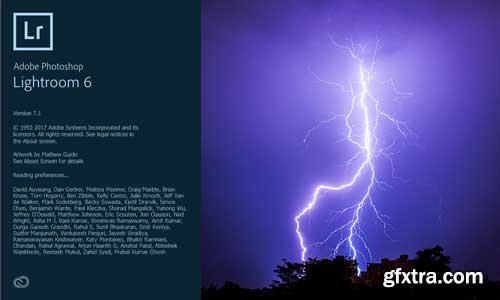
Edit and organize your photos with the app that's optimized for desktop. Lightroom Classic CC gives you powerful one-click tools and advanced controls to make your photos look amazing. Easily organize all your photos on your desktop, and share in a variety of ways.
What's New in Photoshop Lightroom Classic CC 2018:
New name: Lightroom Classic
Your favorite photography app has a new name, but it's still the industry standard for desktop-based digital photography workflows.
Extensive performance improvements
Experience faster performance when you launch the app, generate previews, switch from Develop to Library Module, move sliders and brushes, and more.
Faster image selection
Begin image selection faster on import with the improved Embedded Preview workflow.
Range Masking for fine selection control
Make precise color- and tone-based selections for local adjustments. Use the Adjustment Brush or the Radial or Graduated Filters to define a rough mask, and then refine your selection using new Range Masking options.
Home Page - http://www.adobe.com/
Top Rated News
- Sean Archer
- AwTeaches
- Learn Squared
- PhotoWhoa
- Houdini-Course
- Photigy
- August Dering Photography
- StudioGuti
- Creatoom
- Creature Art Teacher
- Creator Foundry
- Patreon Collections
- Udemy - Turkce
- BigFilms
- Jerry Ghionis
- ACIDBITE
- BigMediumSmall
- Boom Library
- Globe Plants
- Unleashed Education
- The School of Photography
- Visual Education
- LeartesStudios - Cosmos
- All Veer Fancy Collection!
- All OJO Images
- All ZZVe Vectors




