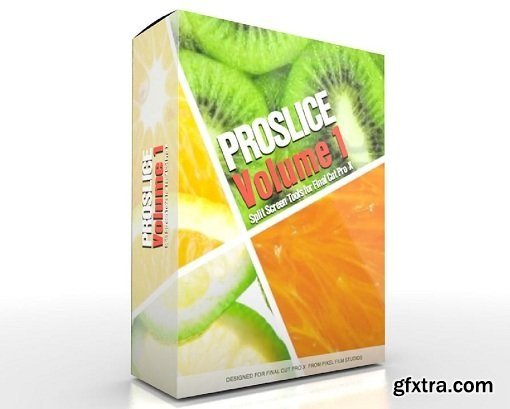
Whether you are editing a telephone conversation or reinventing the intro to the Brady Bunch, ProSlice: Volume 1 by Pixel Film Studios has the split screen settings for you. This collection of Final Cut Pro X plugins features 50 screen slice templates. With on-screen controls and 3D camera perspectives, ProSlice: Volume 1 provides a powerful and easy solution to split screen editing.
Masking Tool Included Slice and Dice in FCPX 3D Camera Perspective Home Page - http://store.pixelfilmstudios.com/product/proslice-volume-1/
Cut out shapes and objects using the ProMask Professional Final Cut Pro X 20 point tool. Maybe you want to create a selective focus effect or black and white effect on an object to stand out. Well, this is the best way to do just that. And guess what?! It’s free with ProSlice: Volume 1!
With 50 slice presets to choose from in Final Cut Pro X, you can slice from right-to-left, top-to-bottom, and every which way in between. Split your screen into two, three, four or even five sections.
3D capabilities are also available in this fine plugin. On-Screen controls, with a reference guide, allow you to visualize the perspective in a brand new way. Keyframe the perspective of your clip and get the illusion you are walking past your scenes.
Top Rated News
- Sean Archer
- AwTeaches
- Learn Squared
- PhotoWhoa
- Houdini-Course
- Photigy
- August Dering Photography
- StudioGuti
- Creatoom
- Creature Art Teacher
- Creator Foundry
- Patreon Collections
- Udemy - Turkce
- BigFilms
- Jerry Ghionis
- ACIDBITE
- BigMediumSmall
- Boom Library
- Globe Plants
- Unleashed Education
- The School of Photography
- Visual Education
- LeartesStudios - Cosmos
- All Veer Fancy Collection!
- All OJO Images
- All ZZVe Vectors




