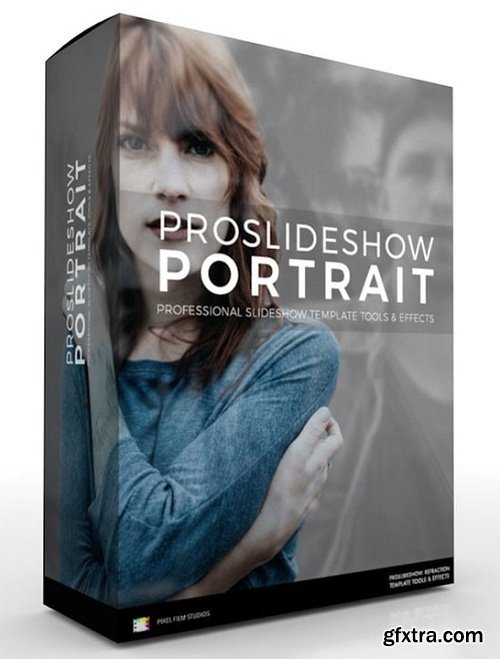
With ProSlideshow: Portrait from Pixel Film Studios creating a stylistic portrait slideshow has never been so fun and easy to do. Users can select from up to two layers of subject matter along with fully customizable backdrop animation, key-frameless animation, and more all with a click of a mouse all within Final Cut Pro X.
Slideshow Tools & Effects Key-frameless Animation Fully Customizable Home Page - https://store.pixelfilmstudios.com/product/proslideshow-portrait/
With ProSlideshow: Portrait each users are given the tools and effects to create an stylized portrait animation of their choosing with a click of mouse. Users are given up to two layers of subjects matter with full control over backdrop animation. With ProSlideshow: Portrait users can customize transition speed, transition time, edge blur, colorization, and more all within Final Cut Pro X.
With ProSlideshow: Portrait users have complete control over animation with no need to key-framing. Users simply set each layer’s end position, transition time, transition speed, and ProSlideshow: Portrait does the rest. Users have the ability to select from various speed methods such as constant, ease in, ease out, ease both, acceleration, and deceleration.
ProSlideshow: Portrait offers fully customizable stylization and animation all with a click of mouse saving customers time and money towards their next project. Each user has complete control over various speed methods, blur, gradient colorization, position, edge blur, blur radius, transition, time, and more all within Final Cut Pro X.
Top Rated News
- Sean Archer
- AwTeaches
- Learn Squared
- PhotoWhoa
- Houdini-Course
- Photigy
- August Dering Photography
- StudioGuti
- Creatoom
- Creature Art Teacher
- Creator Foundry
- Patreon Collections
- Udemy - Turkce
- BigFilms
- Jerry Ghionis
- ACIDBITE
- BigMediumSmall
- Boom Library
- Globe Plants
- Unleashed Education
- The School of Photography
- Visual Education
- LeartesStudios - Cosmos
- All Veer Fancy Collection!
- All OJO Images
- All ZZVe Vectors




