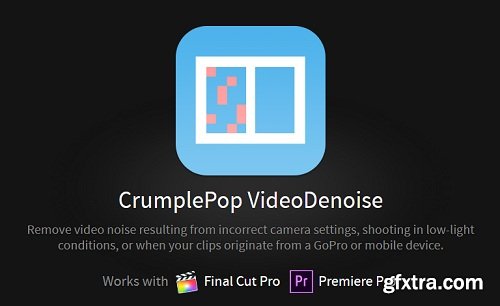
Video noise – the messy grain that shows up in many videos – is a common problem. VideoDenoise by CrumplePop is a plugin that removes noise from your video – right inside Final Cut Pro X and Premiere Pro.
Automatically remove grainy noise Home Page - https://fxfactory.com/info/videodenoise/
Whether your video was shot in low light conditions, on a GoPro®, or with a smartphone, video noise can wreck your video. You have probably seen it before - a distracting grainy mess that lurks in shadows and can make a shot look unprofessional. VideoDenoise by CrumplePop is a plugin that removes this noise, saving your shot.
Simple easy controls
VideoDenoise is designed to be easy to understand and use. You can simply drag and drop the plugin onto your noisy clip. No need to hunt for noise in the frame or fiddle with complicated controls. While simple, VideoDenoise includes several powerful settings and tools, including a choice of several powerful denoising algorithms and a high-quality sharpening tool for restoring detail after your video has been denoised. These are all available as simple menus and sliders, so you can denoise your video and finish your project quickly.
Renders fast: Uses OpenCL and CUDA
If you have tried other denoising plugins, you might have noticed how slow they can be to render. This can be especially problematic with 4K video, where there is simply more frame area to denoise. VideoDenoise is designed from the ground up for speed - it is fully optimized for both OpenCL and CUDA. We think you will be pleasantly surprised by how fast VideoDenoise renders your video.
Top Rated News
- Sean Archer
- AwTeaches
- Learn Squared
- PhotoWhoa
- Houdini-Course
- Photigy
- August Dering Photography
- StudioGuti
- Creatoom
- Creature Art Teacher
- Creator Foundry
- Patreon Collections
- Udemy - Turkce
- BigFilms
- Jerry Ghionis
- ACIDBITE
- BigMediumSmall
- Boom Library
- Globe Plants
- Unleashed Education
- The School of Photography
- Visual Education
- LeartesStudios - Cosmos
- All Veer Fancy Collection!
- All OJO Images
- All ZZVe Vectors




