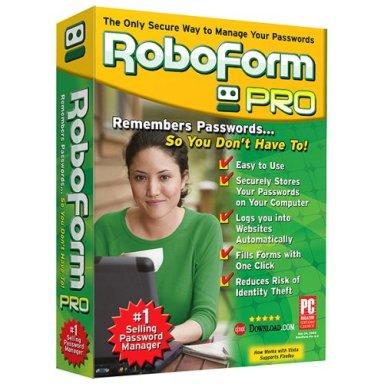
AI RoboForm the best manager of passwords and form filler with a serious Artificial intelligence. Main features RoboForm: automatically saves your internet-paroli, automatically enters in the form of passwords, click on the button Login for you, fills your personal information forms, varying remains classified information and notes, generate random passwords, encrypts passwords and personal data using AES, Blowfish , RC6, 3-DES or 1-DES, stores all the information only on the local computer, works with USB- disk providing maximum mobility, synchronizes your passwords and notes with the Palm or Pocket PC, provides backups and data recovery, works on both Windows Further to your browser, works with browsers Netscape, Mozilla, and Firefox on Windows interface is Multi including Russian.
• Memorizes your passwords and Logs You In automatically.
• Fills long registration and checkout forms with one click.
• Encrypts your passwords to achieve complete security.
• Generates random passwords that hackers cannot guess.
• Fights Phishing by filling passwords only on matching web sites.
• Defeats Keyloggers by not using keyboard to type passwords.
• Backs up your passwords, Copies them between computers.
• Synchronizes passwords between computers using GoodSync.
• Searches for keywords in your passwords, notes and Internet.
• Portable: RoboForm2Go runs from USB key, no install needed.
• PDA-friendly: sync your passwords to Pocket PC and Palm.
• Neutral: works with Internet Explorer, AOL/MSN, Firefox.
• IE 7 and Vista are now supported.
Version 7.1.7
All browsers: remove option to show Upper or Lower toolbar,
RoboForm now decides by itself which one to show. It uses Upper
toolbar where available (IE, Firefox), Lower toolbar where not
available (Chrome, Opera).
All browsers: Fix crash in AutoSave.
Firefox 3: Fix RF toolbar does not track active tab, incorrectly
positioned.
Firefox 4: Fix all AutoFill windows are shown, not just one for
the current tab.
Firefox 4: Fix RF does not always retain visibility status of
the toolbar.
Chrome: fix crashes and memory leaks.
All browsers: fix browser slowdown.
Sync: Fix changes that happen during sync are not synced at this
sync session.
IE: RoboForm Desktop (not 2Go) gets into browser only if
officially invited (not disabled).
Fix RoboForm Enterprise online activation.
AutoSave bar: fix this bar trying to keep focus when it should
not.
Allow ? in Master Password, now that RF is in UNICODE.
Rename Optiosn - Firefox to Browser Integration and show
Adapters for all browsers there.
Download Hotfile
http://hotfile.com/dl/98313031/5e85ace/AI.Roboform.Enterprise.v7.1.7.0-TE.rar.html
Download Fileserve
http://www.fileserve.com/file/kXtdJV8
TO MAC USERS: If RAR password doesn't work, use this archive program:
RAR Expander 0.8.5 Beta 4 and extract password protected files without error.
TO WIN USERS: If RAR password doesn't work, use this archive program:
Latest Winrar and extract password protected files without error.

